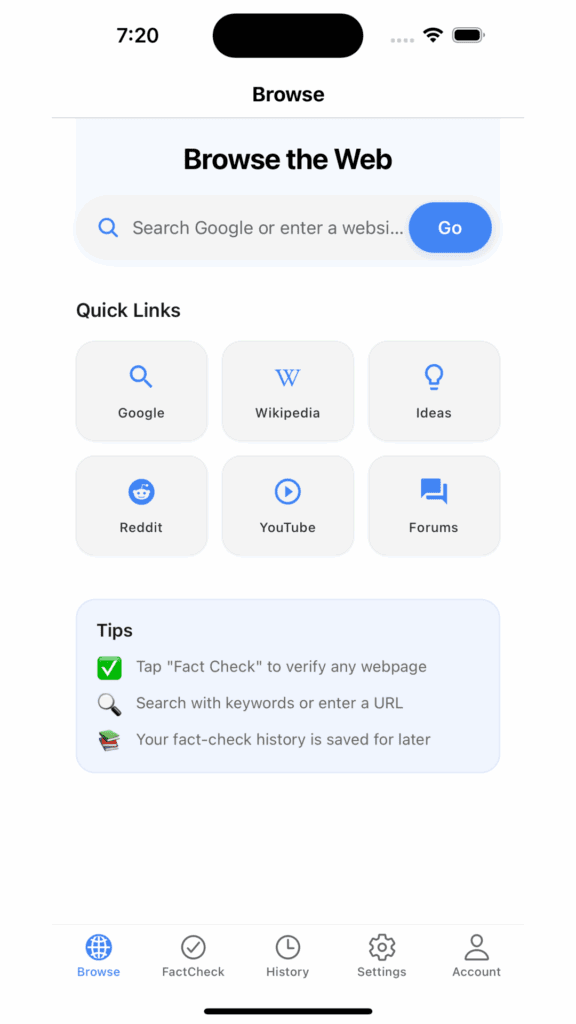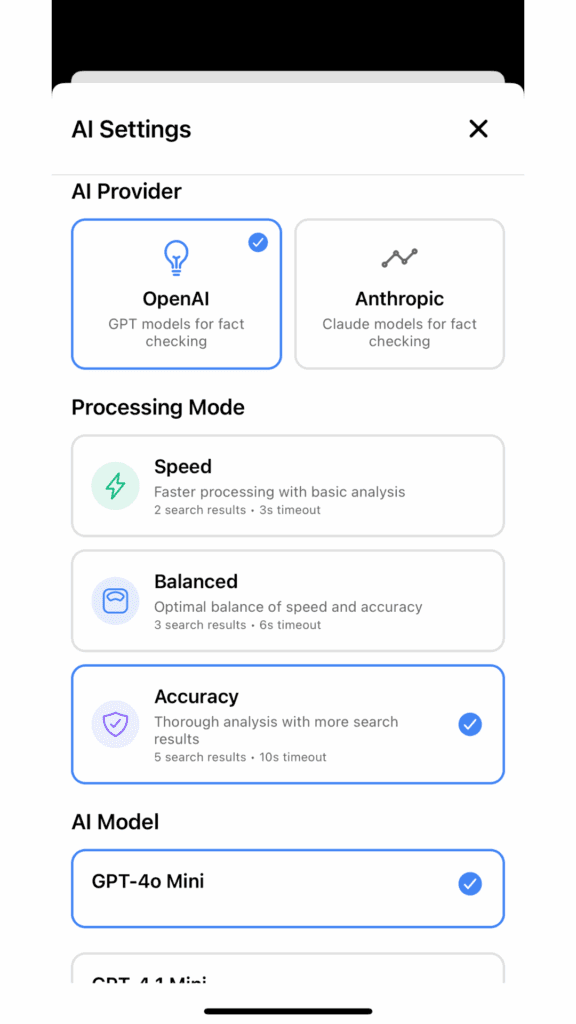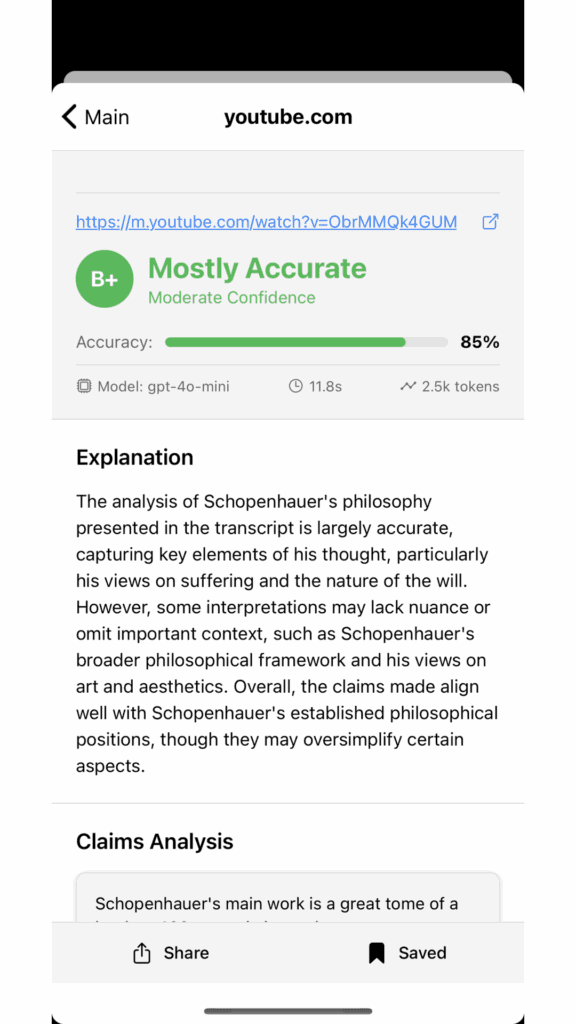It’s been a while since I wrote an article, but the reason is that IdeasQuantified has been working on two different apps. This article is focused on FactCheck, the next application from IdeasQuantified.
How does it work?
Install Process – Windows/macOS
Install Process – iOS
Install Process – Android
Demo – Windows/macOS
Demo – iOS/Android
Closing Thoughts
How does it work?
FactCheck is a tool that is designed to help users to check a wide variety of contents for accuracy whether it be a website, social media post, science article, email inbox, PDF, or even a video to determine the validity of the information.
The current version is a derivative of my application, Rene: an open source fact checker.
This version is a supercharged version of that original open source attempt. To see all that it can do, just check out https://ideasquantified.com/factcheck.
I did several different methods. The first is I took the original Rene project and built out an infrastructure to allow it to work for people that did not want to use their own API keys. Additionally, the most popular request I got was to be able to use the project on mobile devices. Therefore, I then modified the project to use unified code so that it could run as a Google Chrome Extension on macOS and Windows and also as a mobile application for iOS and Android. Now, the application can work on all of those. This means you can run it on pretty much all devices whether it be a phone, tablet, or a computer. A bonus feature is that the infrastructure even assists the mobile versions running iOS and Android to be able to do more advanced functions.
Since Rene, I have added in additional features such as new AI Models from OpenAI and Anthropic as well as built in features to analyze PDFs or check the contents of YouTube videos including shorts. It even has the ability to do slightly unorthodox things such as checking an email in your inbox for accuracy, verifying social media posts on sites such as Reddit, or checking scientific periodicals. Moreover, on the mobile app, you can have a conversation about the thing you are reading about to get a better understanding or deep dive further.
Additionally, I have improved the ideasquantified.com website, setup a Discourse server at https://forum.ideasquantified.com/, and implemented partial GDPR compliance such as protected serverless edge functions that do not log or save data.
The end goal is flexibility. I want this tool to be available to anyone and it would be nice to give everyone unlimited access to do the tool, but that could be expensive depending on usage. However, I am committed to allowing all users to having access, but to help increase flexibility I have devised three options.
Option 1 allows all users to have a certain number of free checks per month.
Option 2 is a bring your own keys scenario where you can insert your API keys into the providers and make direct calls bypassing all IdeasQuantified infrastructure.
Option 3 is a subscription model where users get a higher usage each month and access to advanced features and AI models.
Install – Windows/macOS
The install for Windows and macOS works via Google Chrome’s Extensions. You can install it by going to the following link: https://chromewebstore.google.com/detail/rene-think-verify-know/olldbihkodebdhfdpkgadnjbemejlmee

Just click Add to Chrome at the top right.
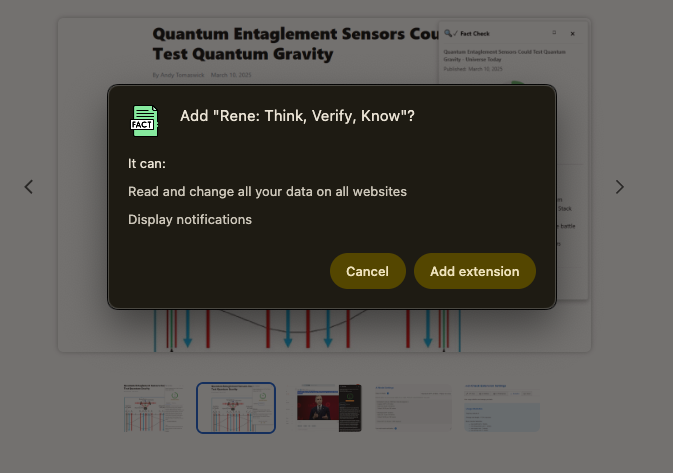
Click Add extension.
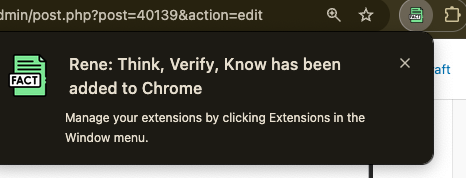
You should see it install after a few seconds depending upon your network connection.
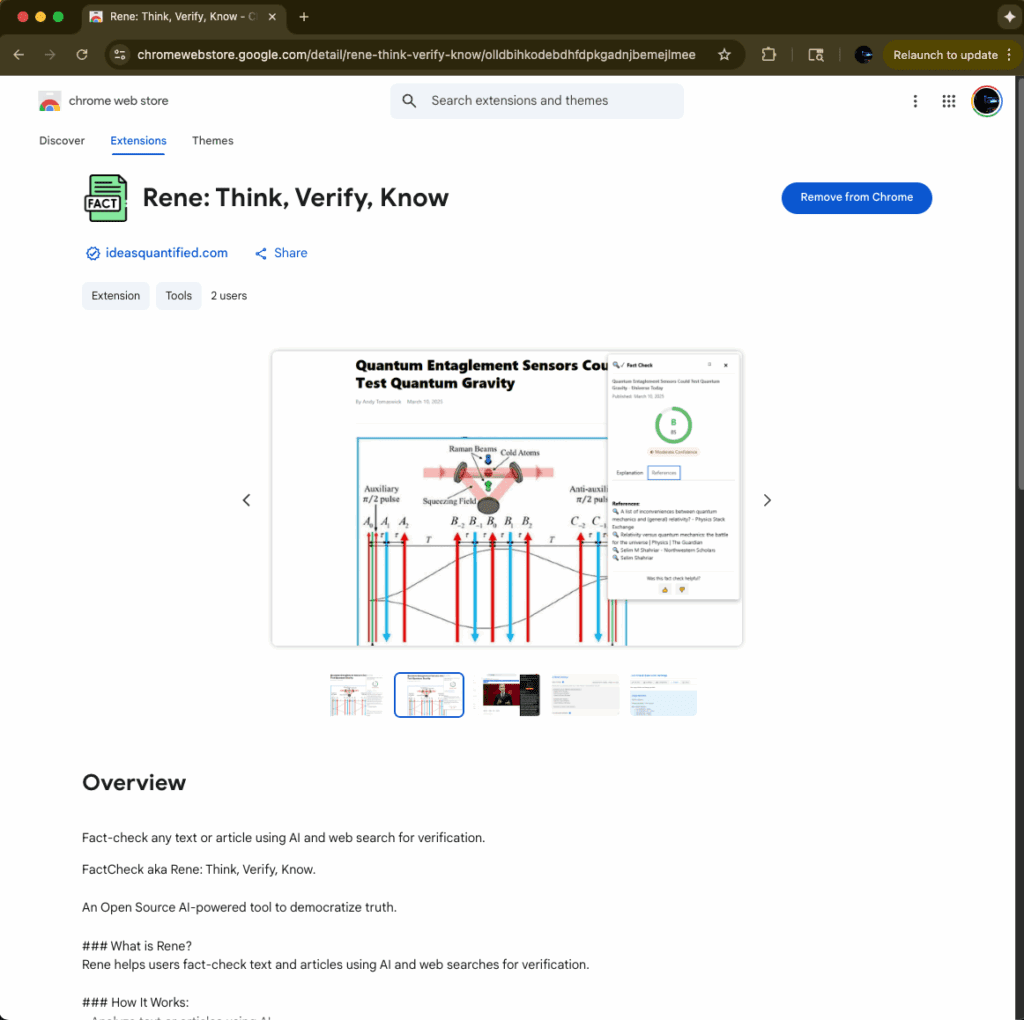
You will also see it shows a Remove from Chrome option.
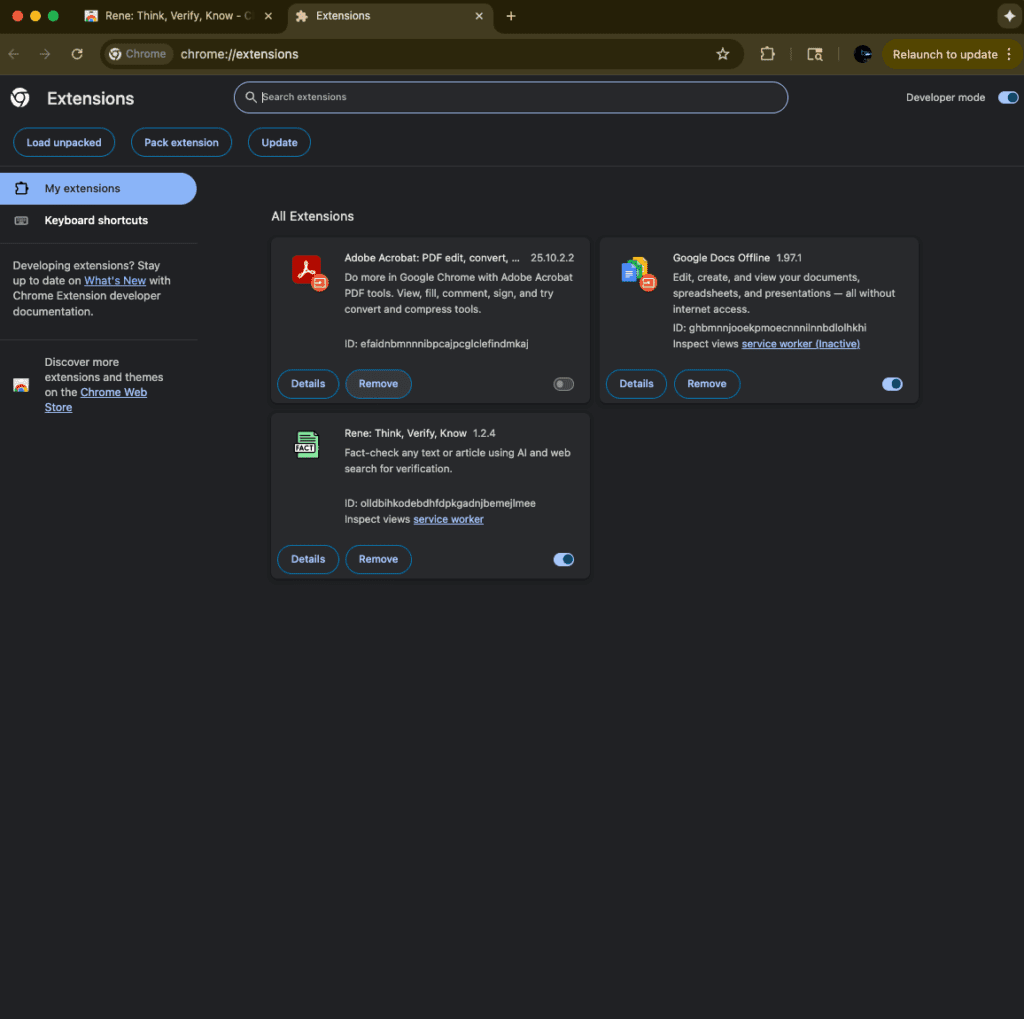
If you are curious and want to customize it, in your Google address bar just type chrome://extensions and you should see it there too.
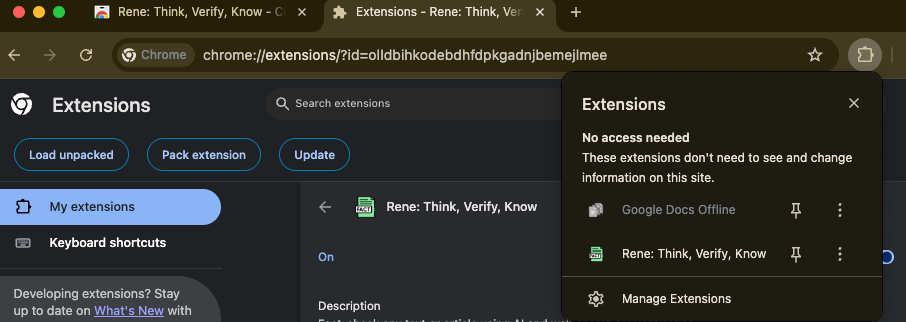
One final step is to allow you to customize it. To do that click the puzzle icon to the right side of the address bar.
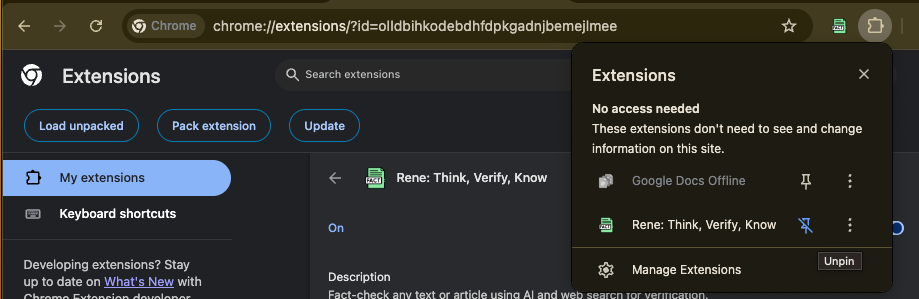
Once you do that it will show the green icon next to the address bar. That is the one click button you can do for searches. You can right click it for customizations.
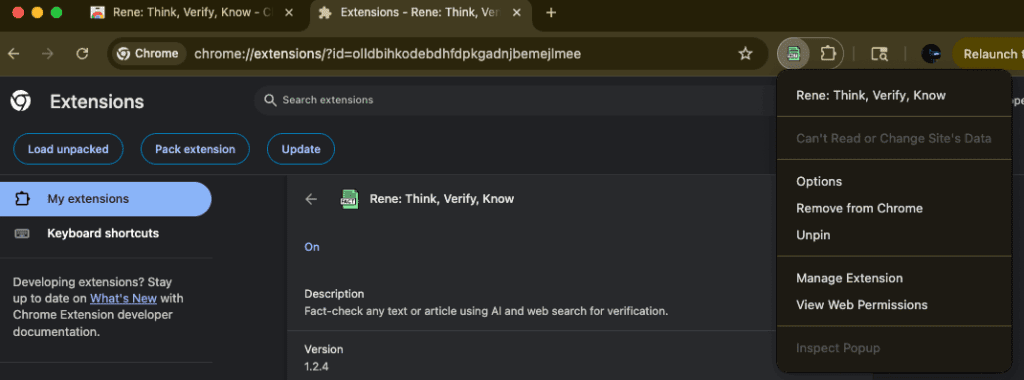
If you right click you can see Options. Click that to change models, add API keys, and alter other settings as desired.
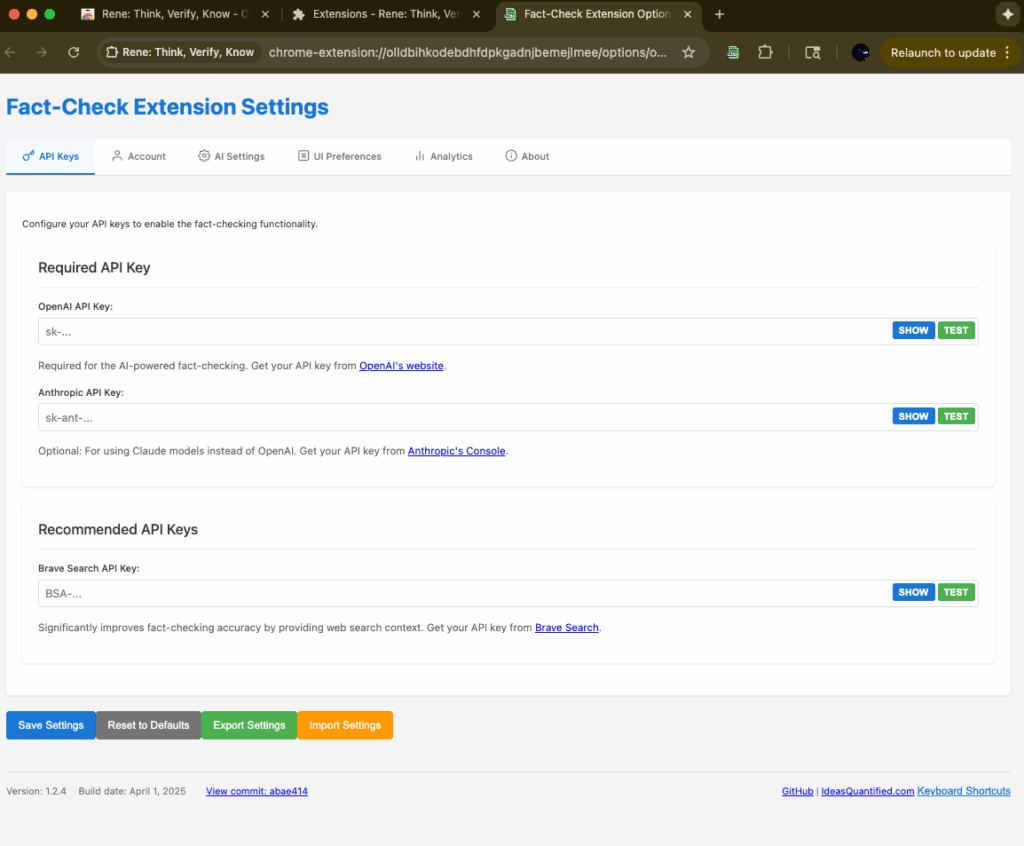
Install – iOS
Get it from the Apple App Store at https://apps.apple.com/us/app/factcheck-by-ideasquantified/id6752879604
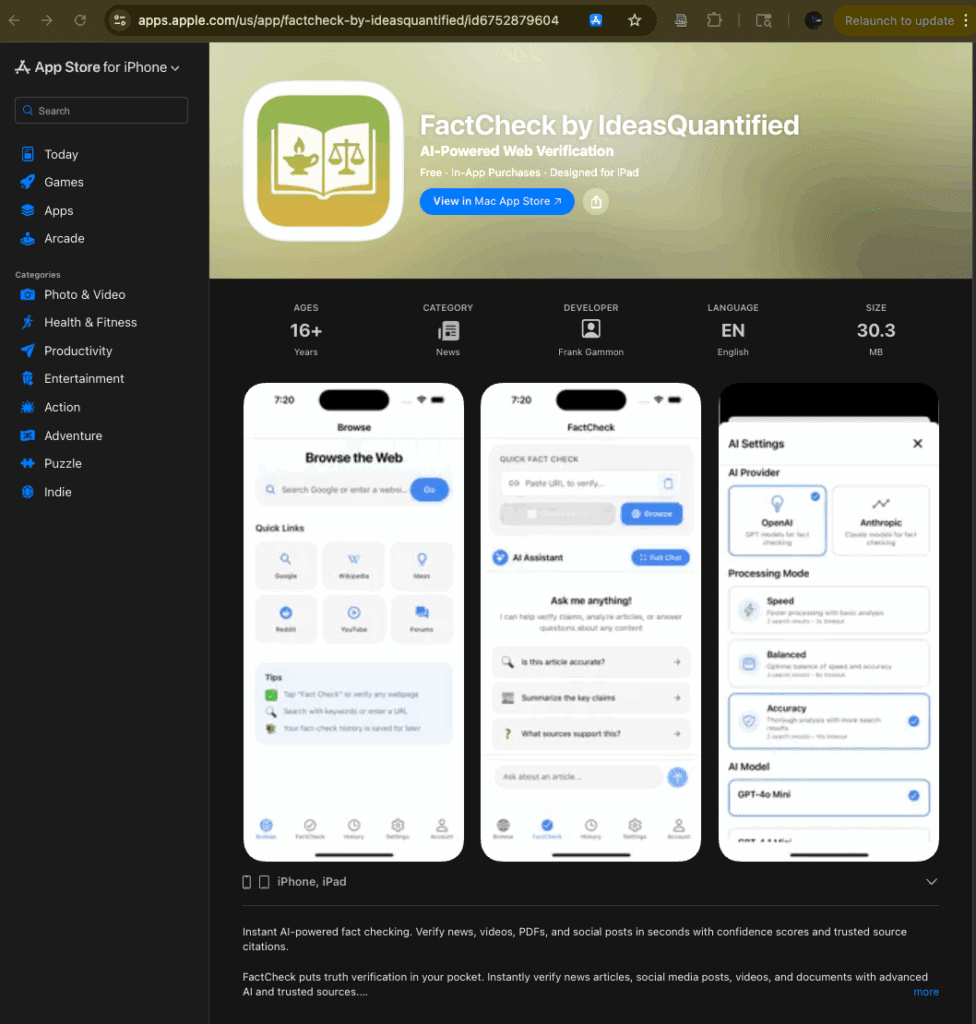
Once you download it, you can continue as a guest to try it out for 3 times a day for anyone in the US and even includes BYOK so that you can enter in your own API keys if you like. Additionally, it also has paid subscriber tiers for those that want convenience, more usage, and better models.
Install – Android
Get it from the Google Play Store at https://play.google.com/store/apps/details?id=com.ideasquantified.factcheck&hl=en_US

Once you download it, you can continue as a guest to try it out for 3 times a day for anyone in the US and even includes BYOK so that you can enter in your own API keys if you like. Additionally, it also has paid subscriber tiers for those that want convenience, more usage, and better models.
Demo – Windows/macOS
Here is an example of the Google Chrome Extension on macOS and Windows. Notice it has the same familiar look and feel as Rene. First test is a standard website. Let’s start a check.
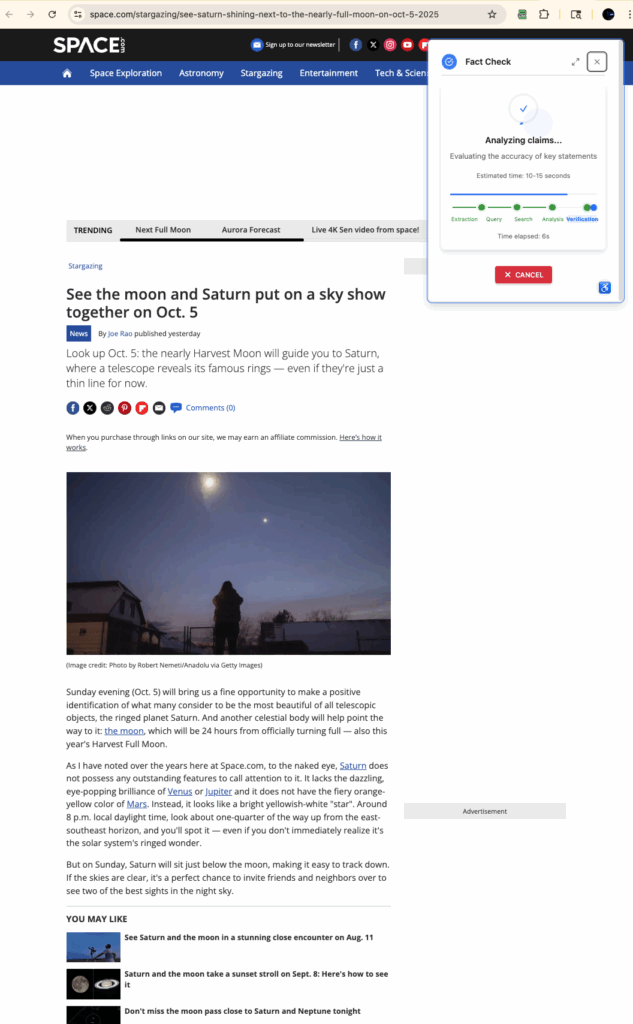
Article is rated as an A, 90%.

You can check the references for further analysis.
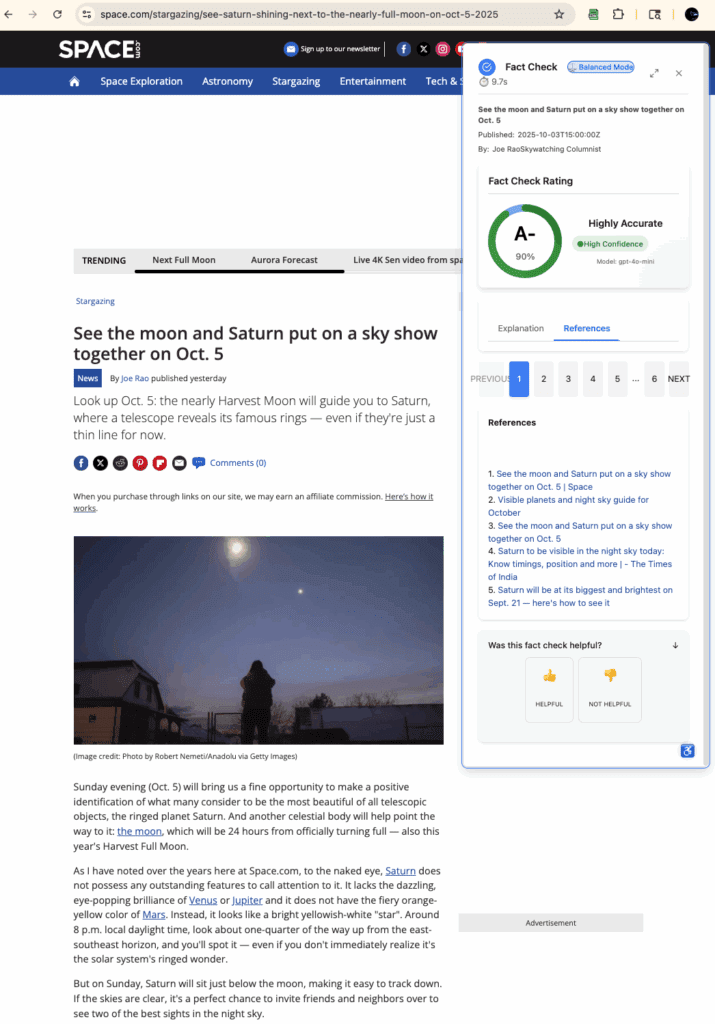
Go through different pages to read analysis.
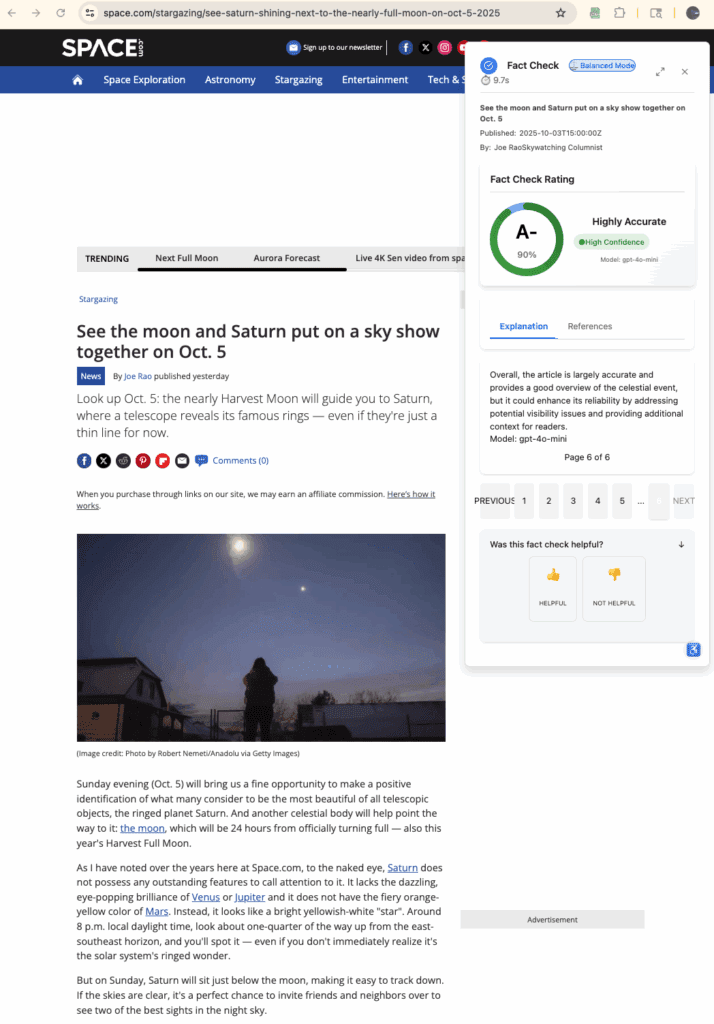
This is a check on a YouTube video on Masada.

It shows an 90% accuracy.
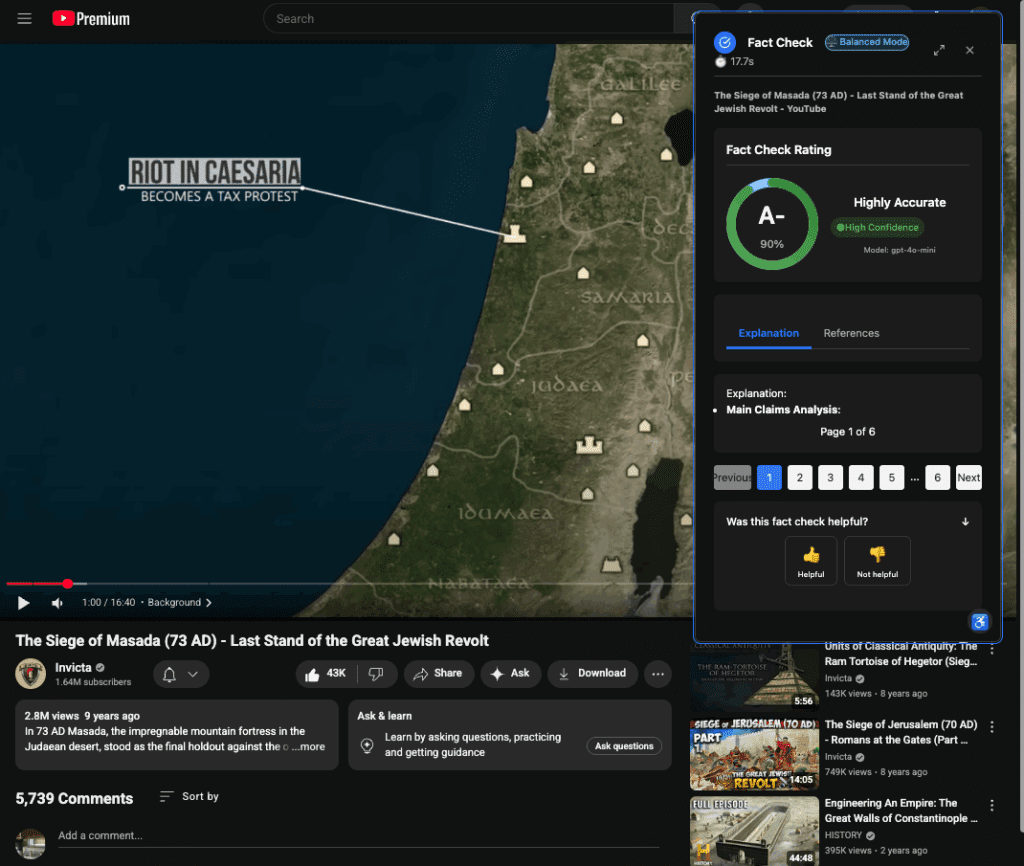
It gives a lot of explanation about the video based on historical information.
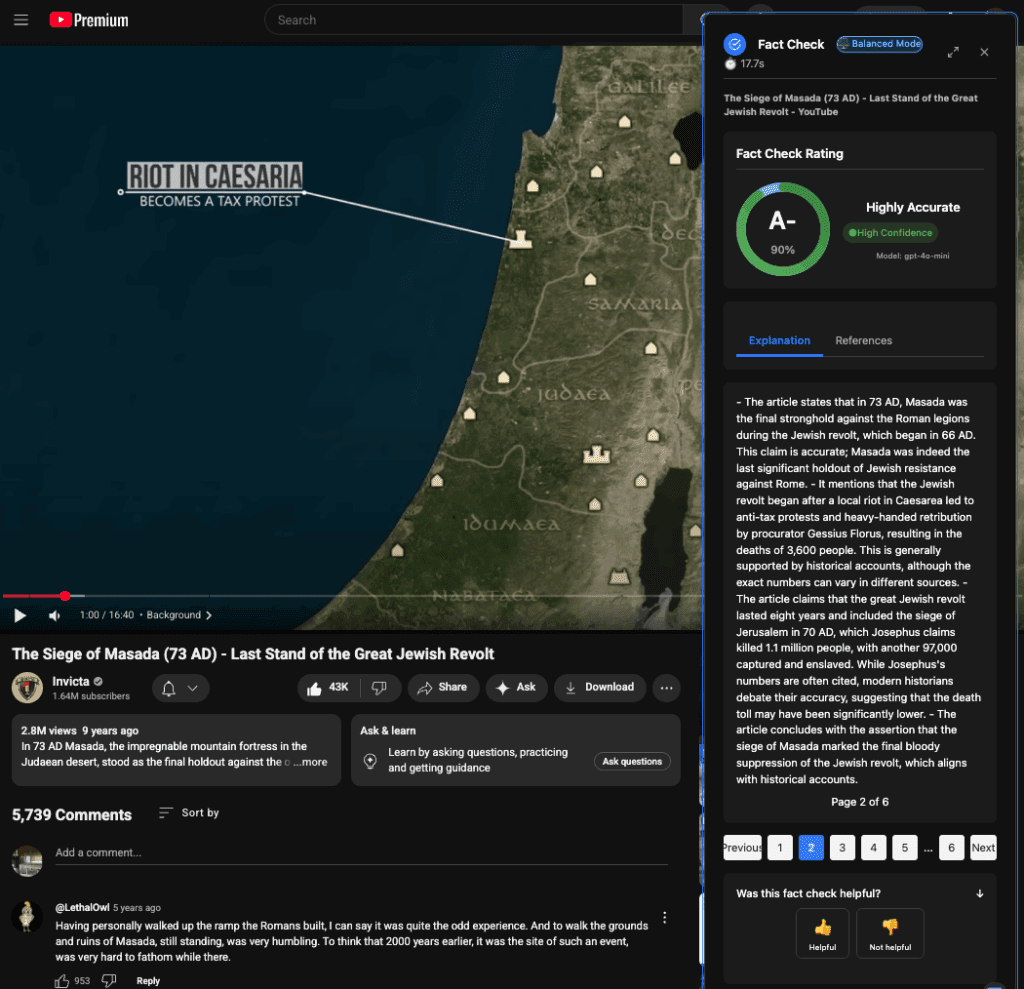
It compares the evidence for analysis.
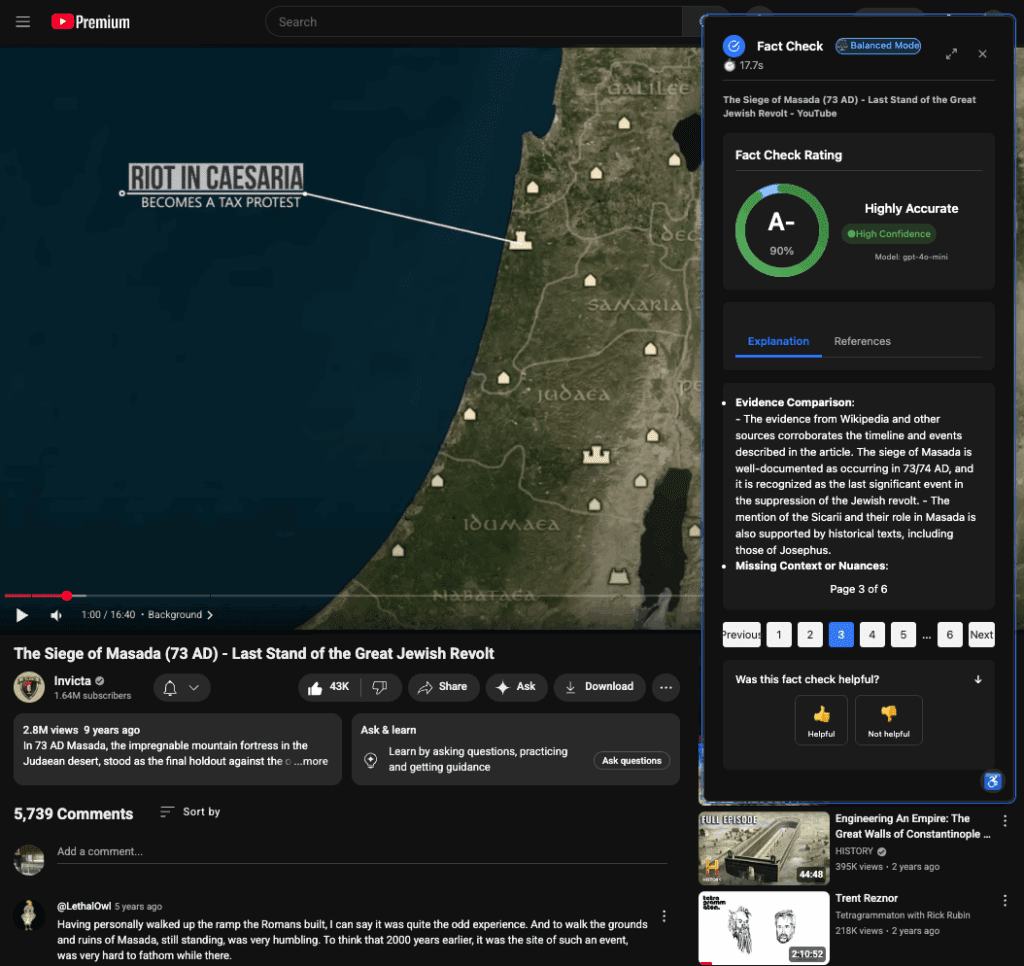
You can read through the pages further.
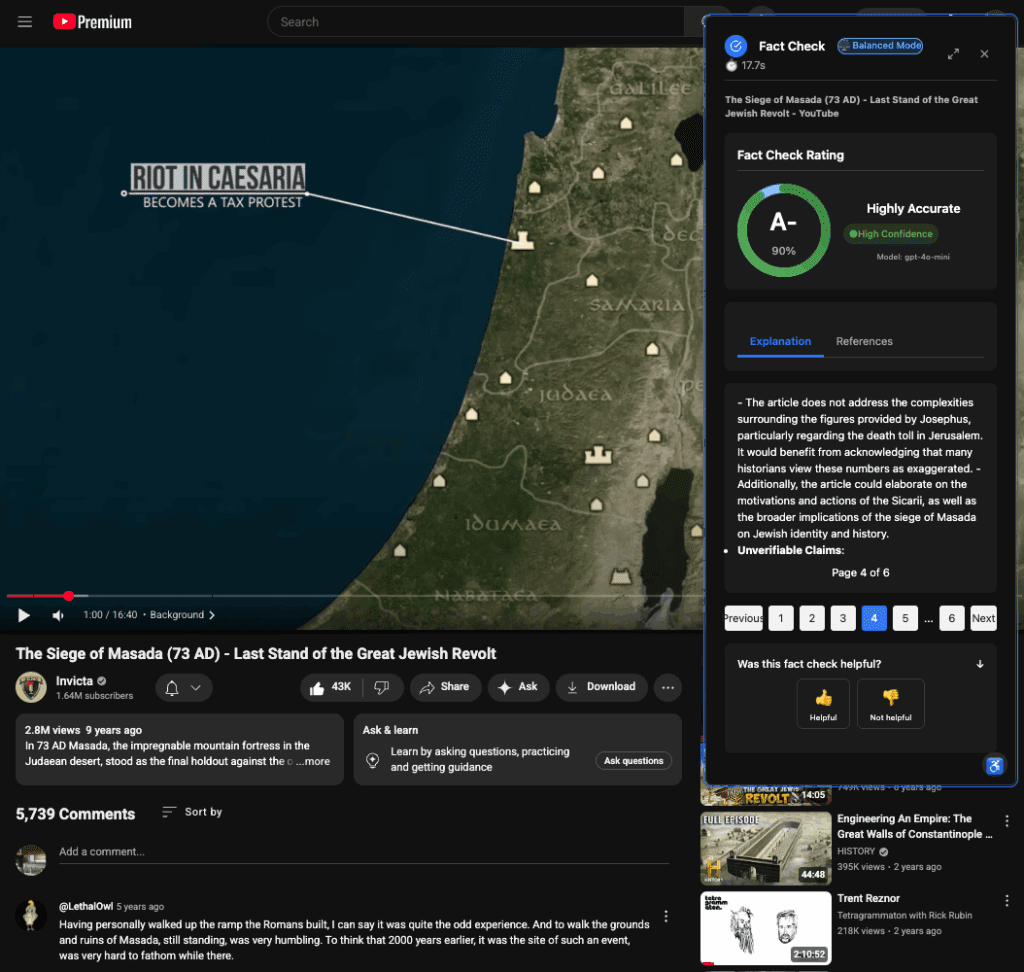
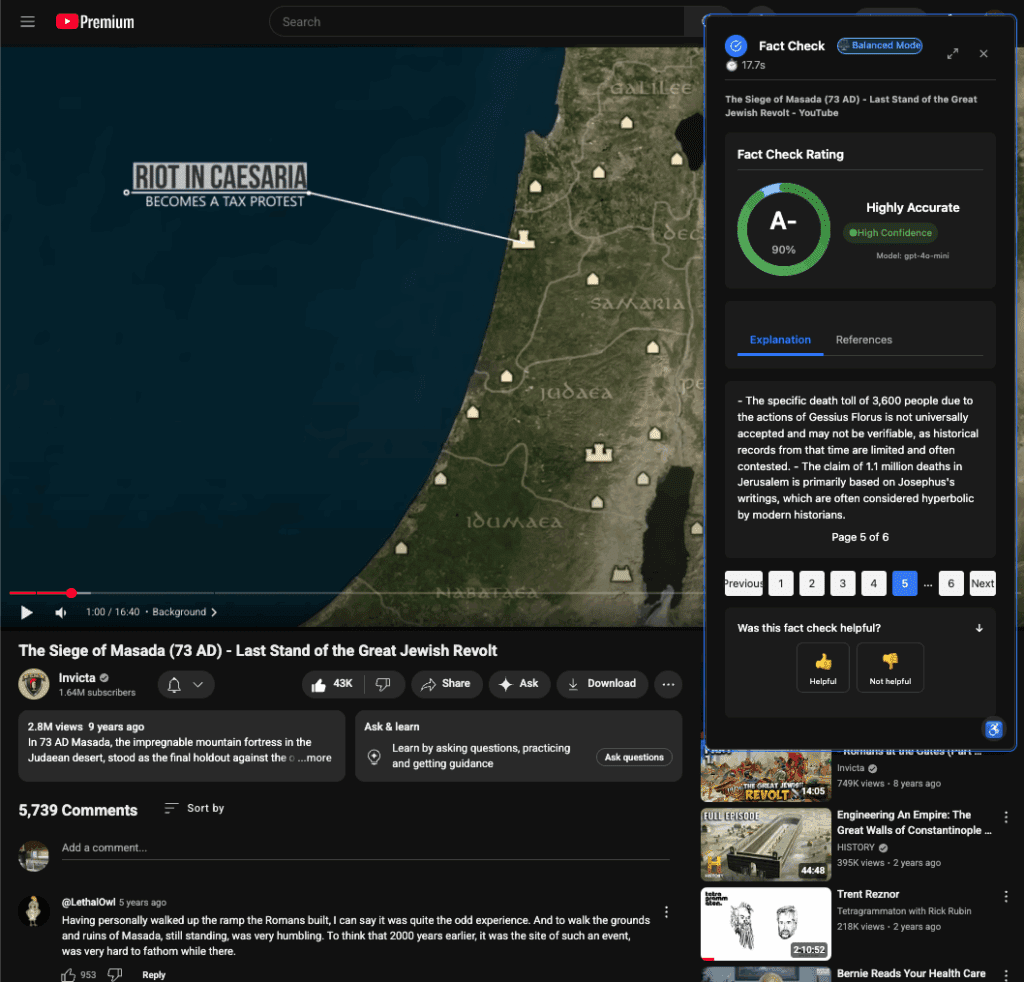
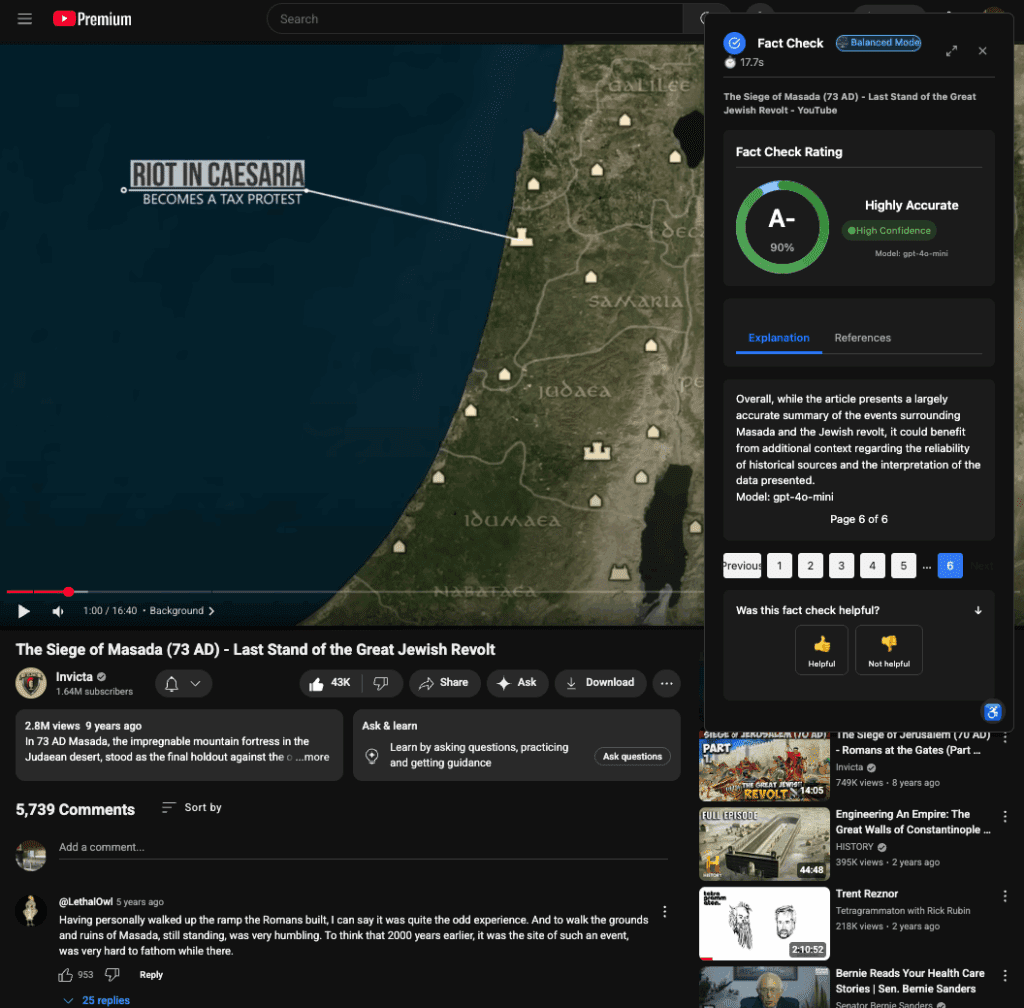
And you can see the references.
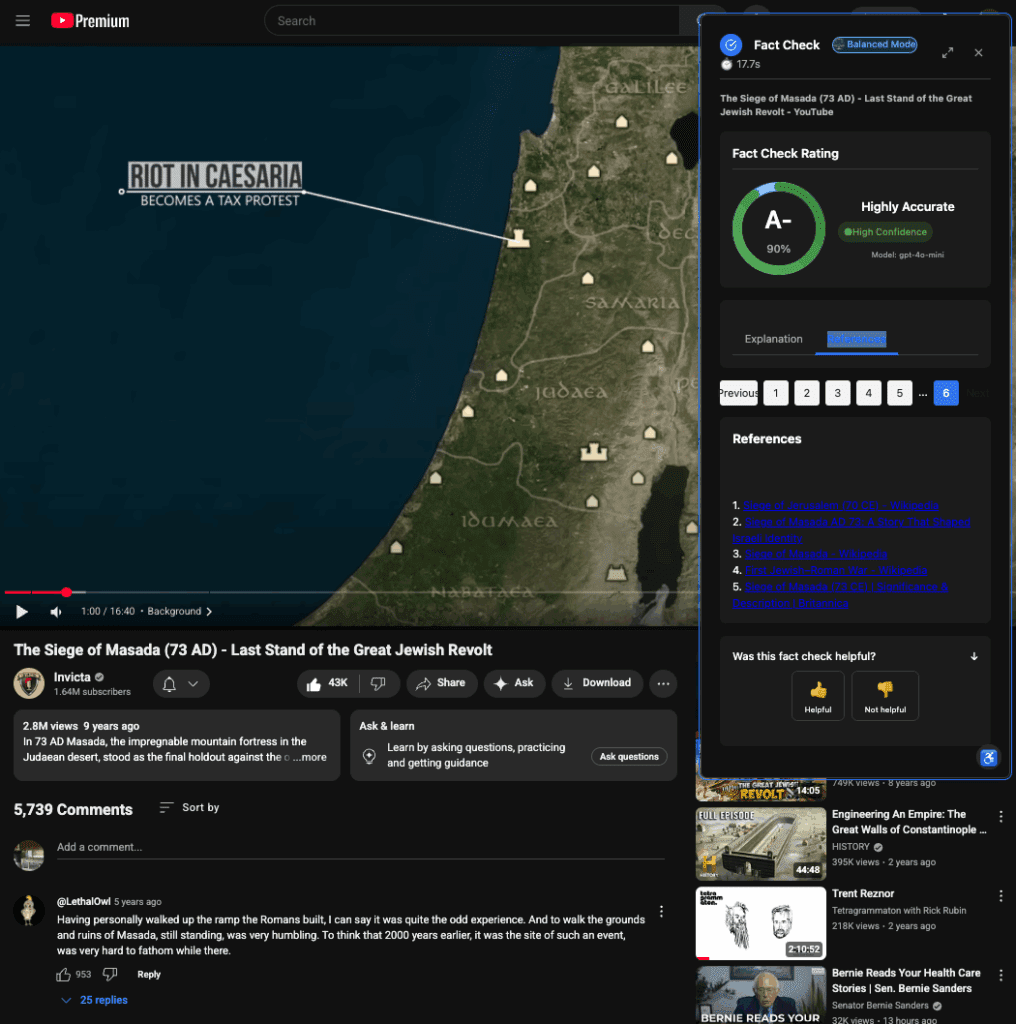
Let’s try something different. How about email?
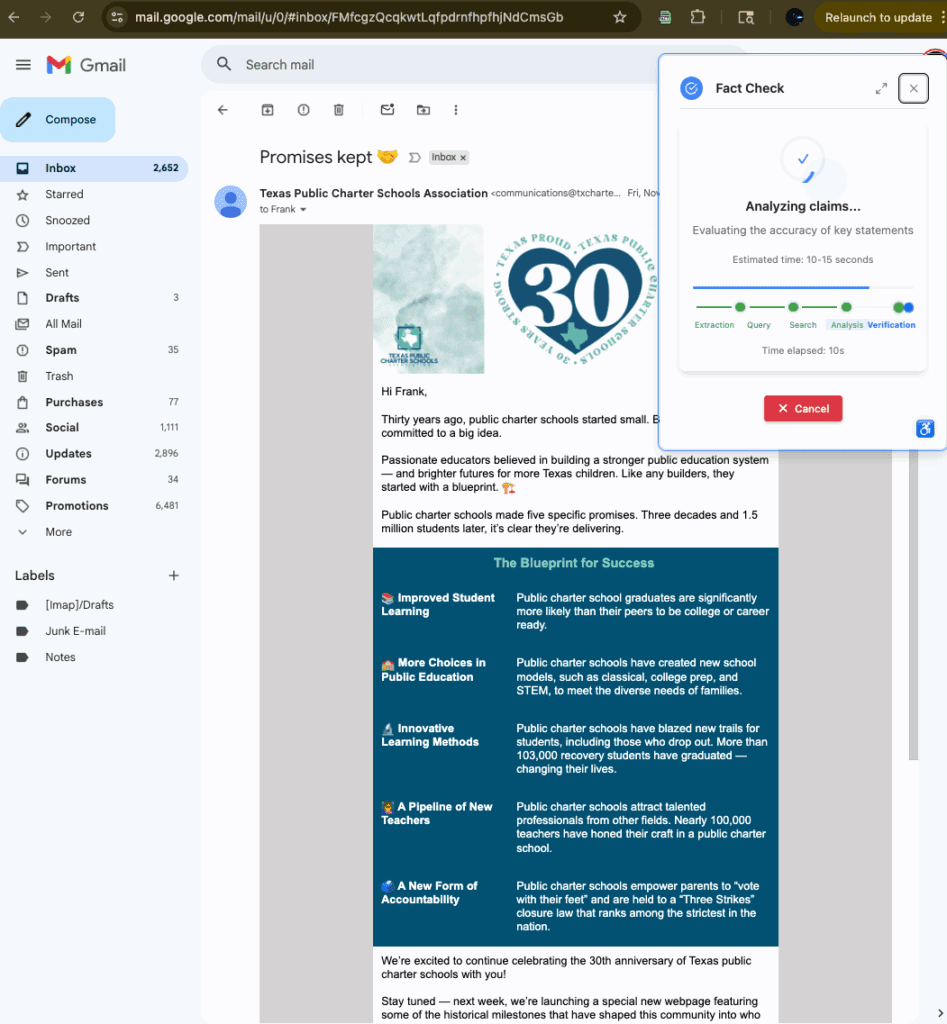
It appears to be mostly accurate.
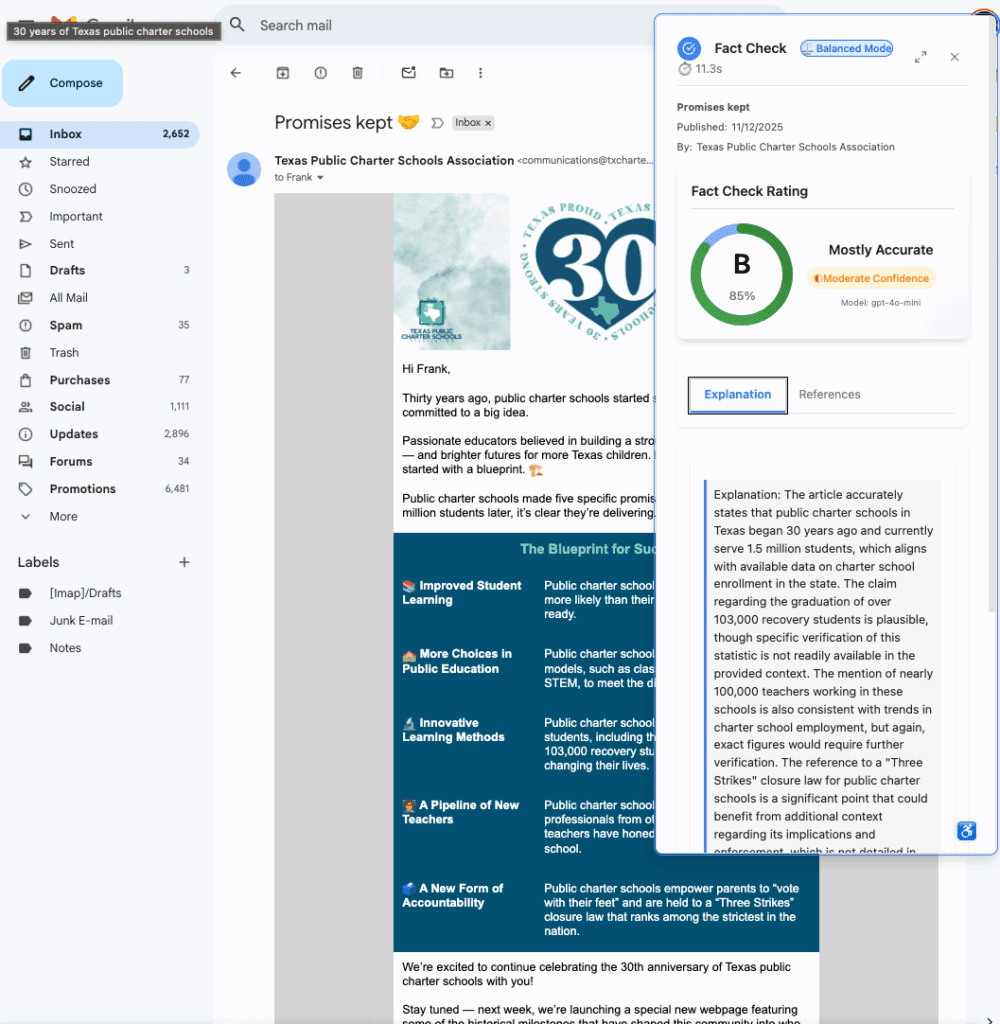
Let’s try a social media post.
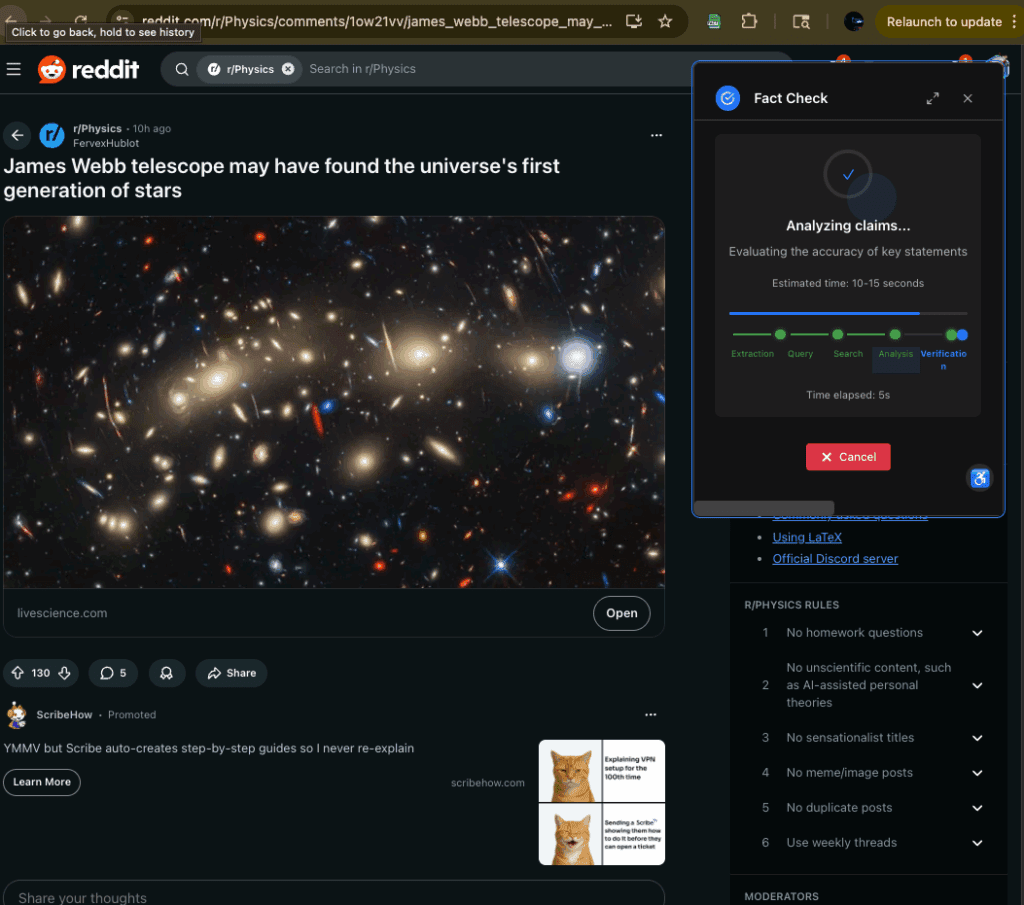
Let’s see how accurate this information is.
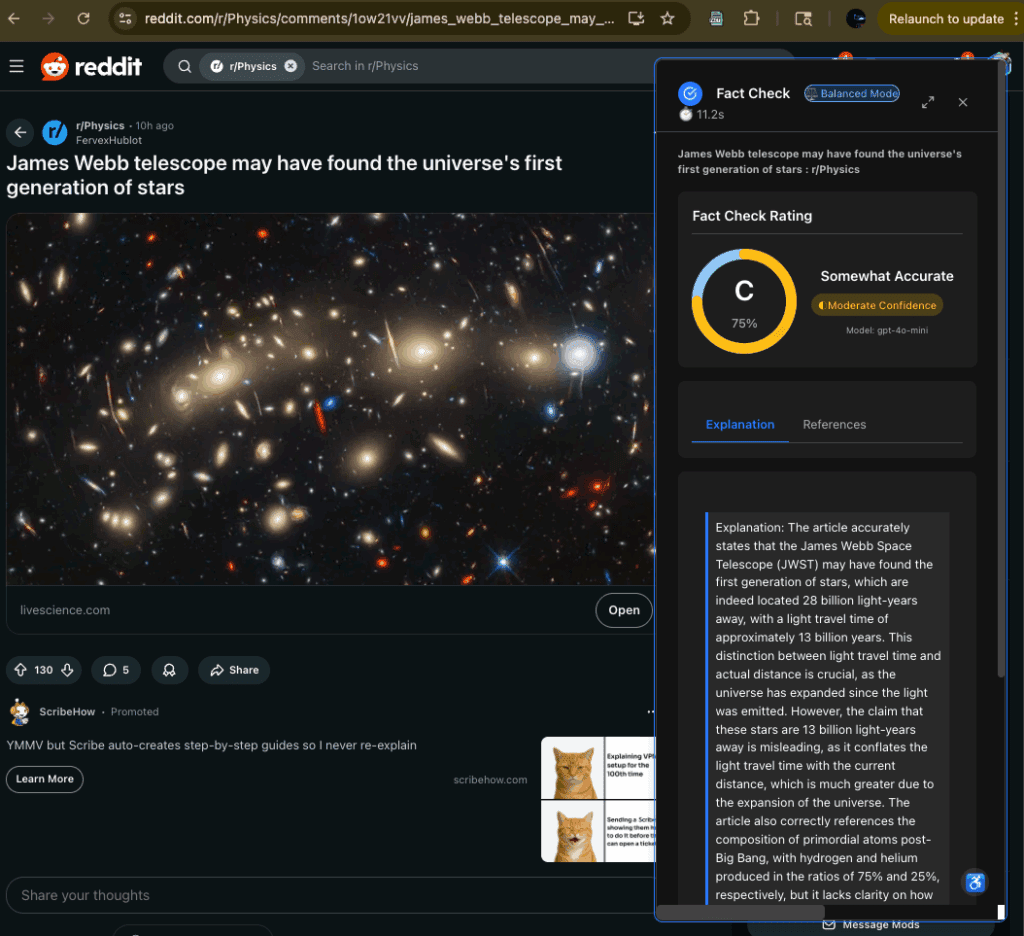
75% accurate. Not great, not terrible.
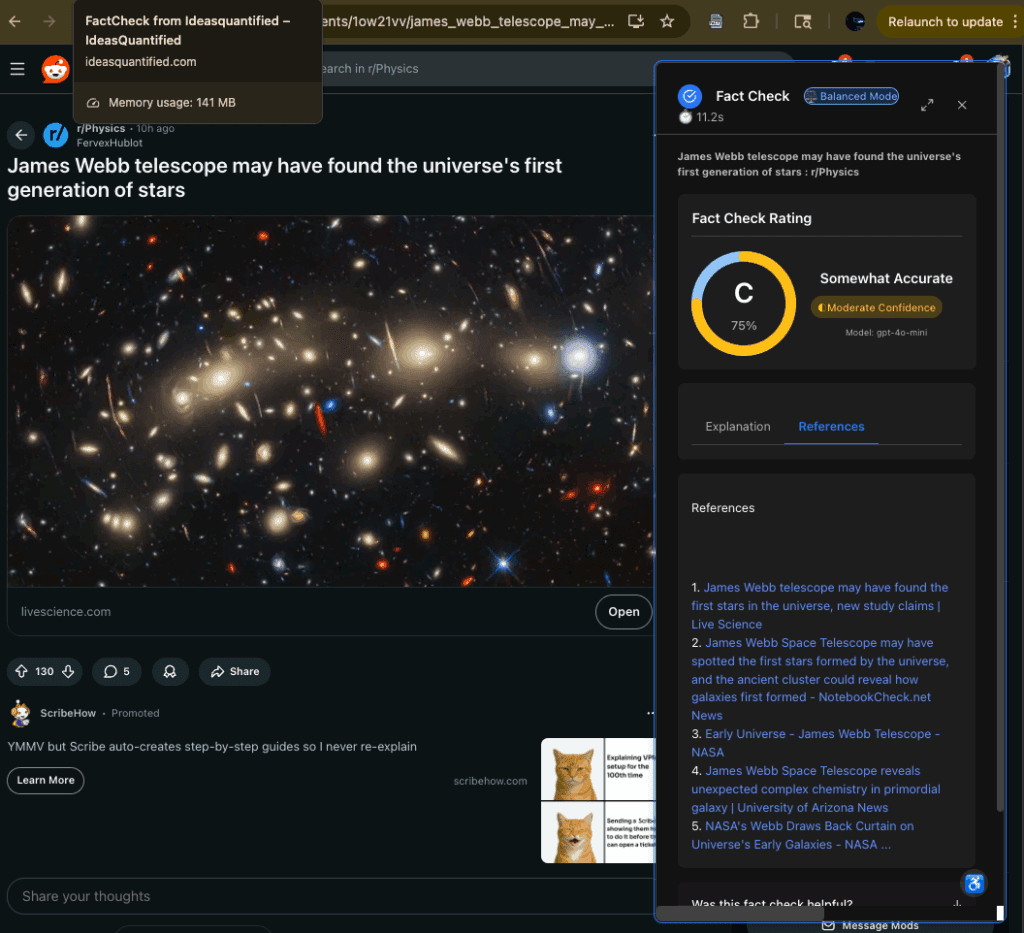
Here are the links for further reference as well.
Demo – iOS/Android
The most request feature was adapting the code from macOS/Windows to mobile devices. To do that I unified the architecture. This is the login screen.
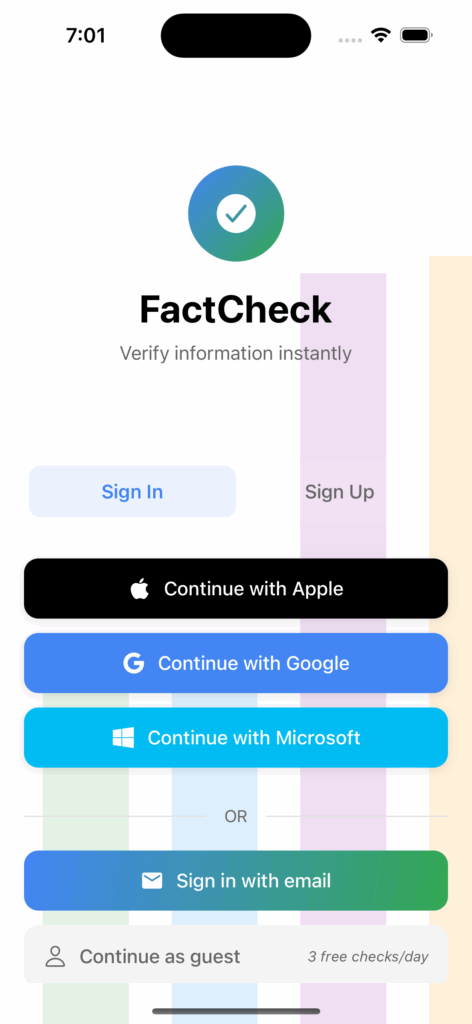
You can login as a guest and perform 3 free checks per day. Alternatively, you can create an account to subscribe for added AI models, features, and additional checks.

This is how the app looks. The Browse button allows you to surf the web and check things. You can also enter a direct URL at the top or paste one in and check.
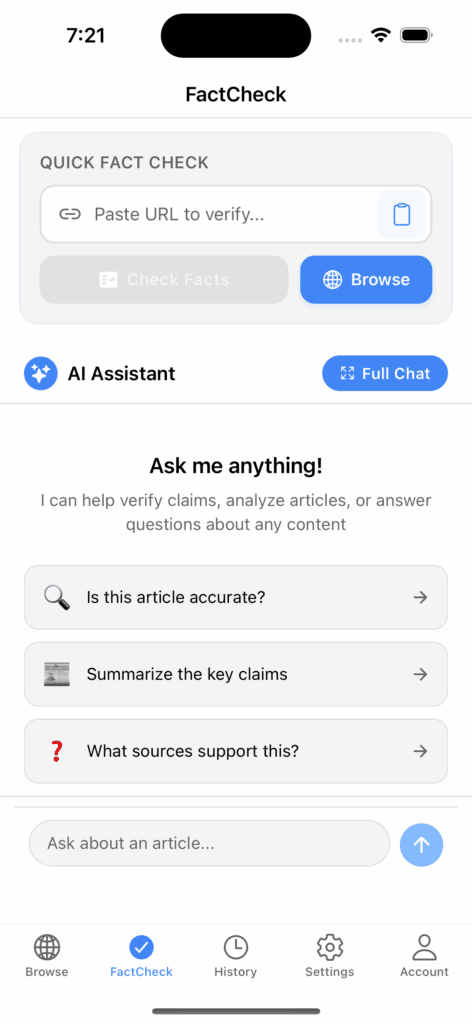
FactCheck button allows you to discuss with the AI about articles and deep dive into topics further.
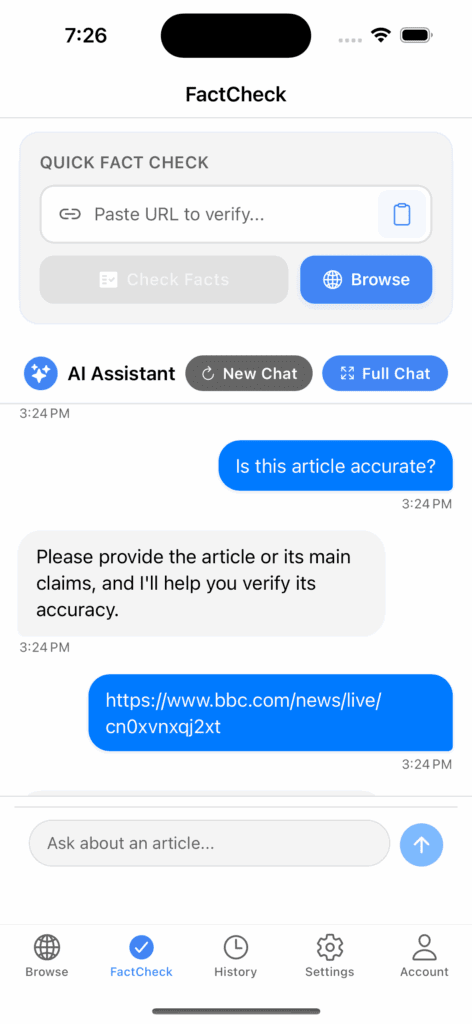
It can also query the article directly for you from here.
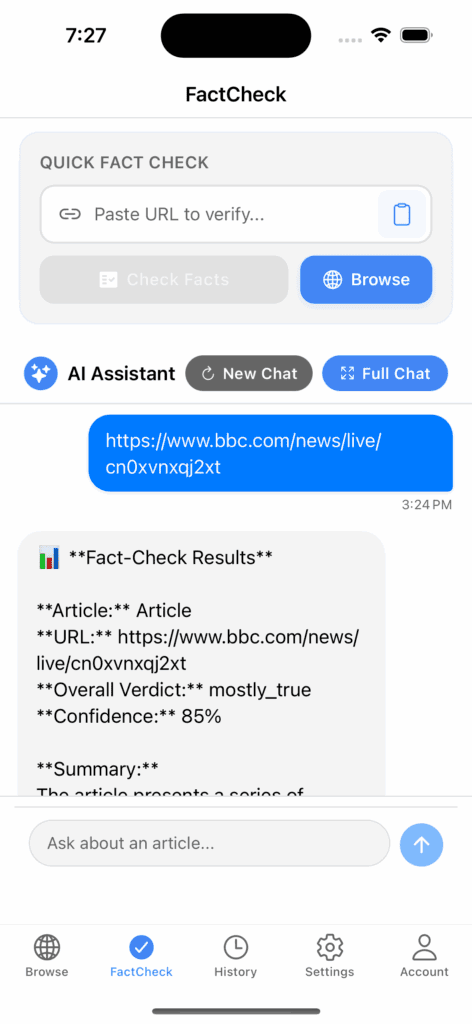
It will give you back some information on this screen based on that.
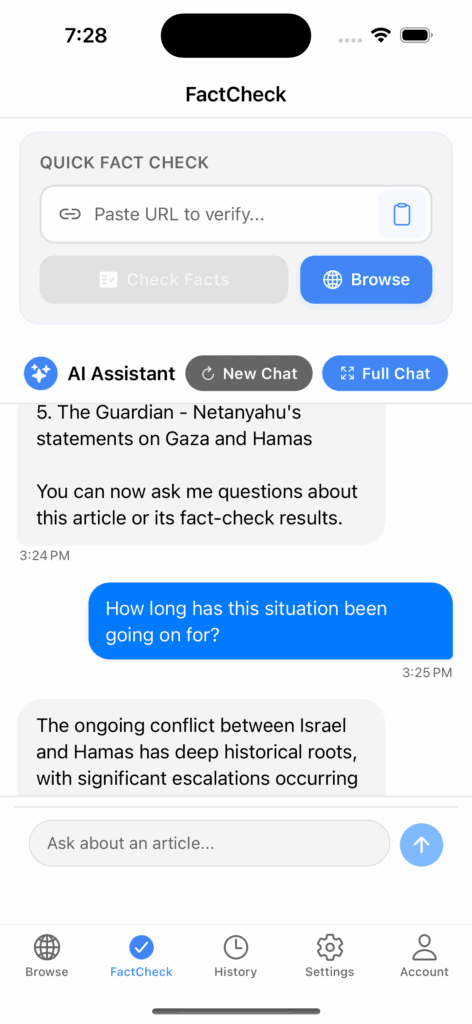
You can then continue to discuss further about the topic.
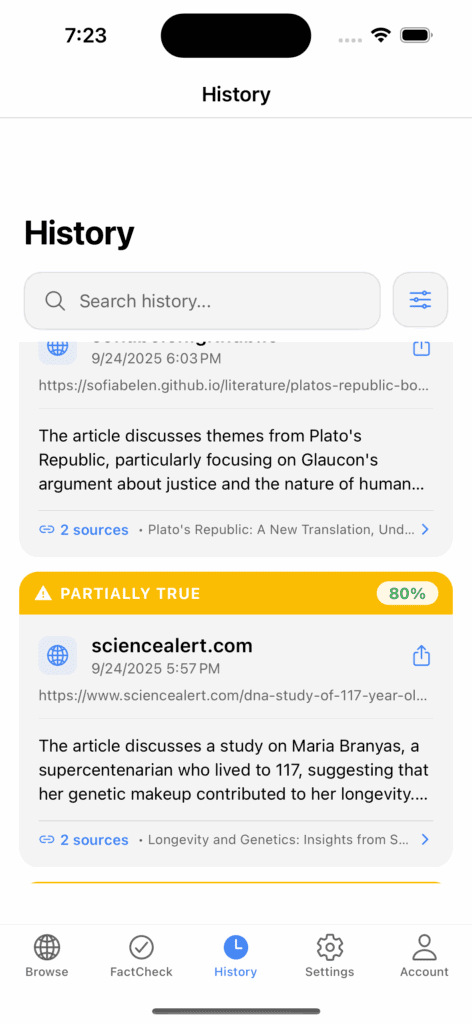
History button allows you to reference previous checks. You can look at them again, send the results to other people, or even reanalyze.

Here is an example of a previous search.
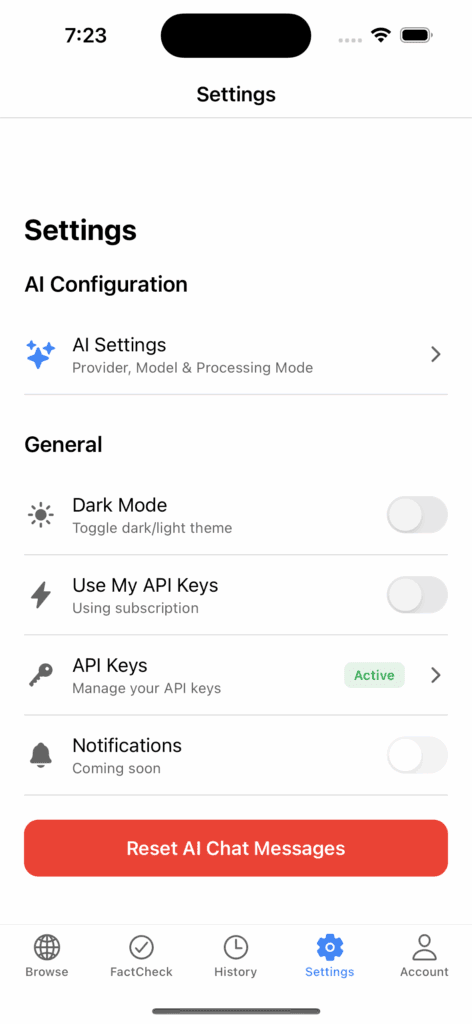
Settings button allows you to modify AI settings, change Dark Mode, and even use your own API keys.
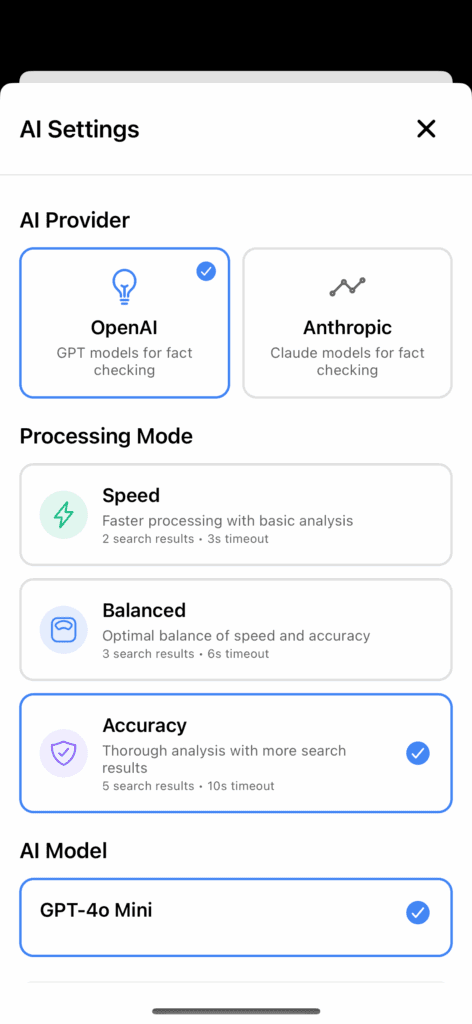
Settings button also has AI Settings which allows you to change AI Providers between OpenAI and Anthropic as well as change models and even the speed of your results.
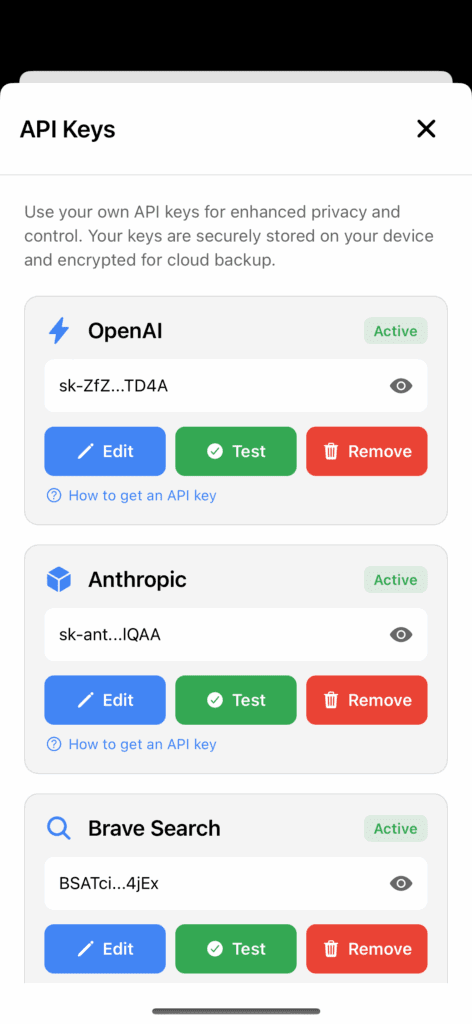
For additional consideration for heavy security conscious users, BYOK (bring your own keys) has been implemented so that users have the option to use their own API Keys and bypass the IdeasQuantified infrastructure and make direct queries to the AI Providers.
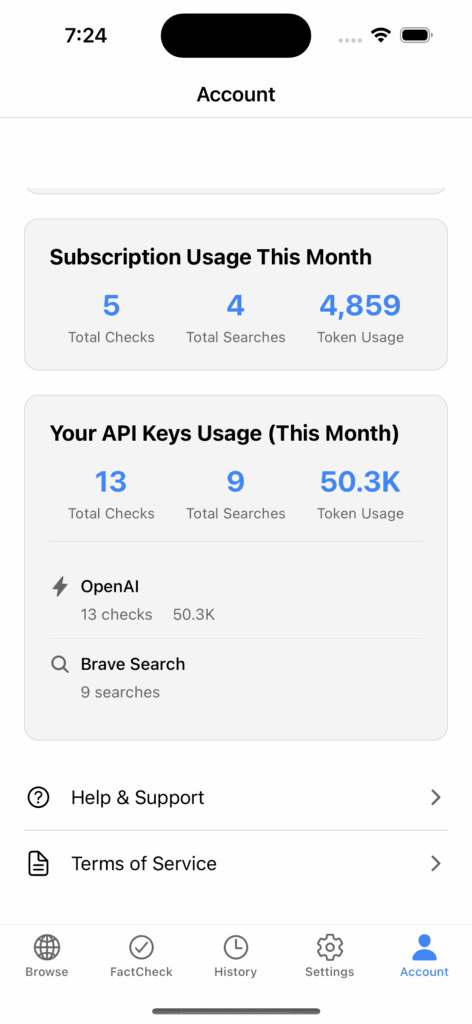
Account button shows your usage for the month.
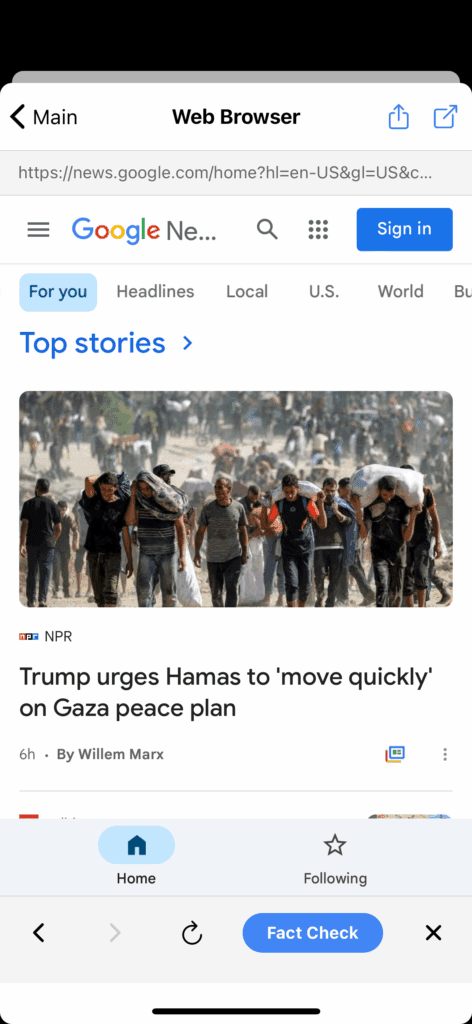
Let’s try something now. Let’s go back to the Browse button and surf the internet. You can click the Google Quick Links and then go to Google followed by the hamburger menu to change to Google News. Alternatively, you can simply enter news.google.com into the address bar.

Surfing and I see an NPR article. Let’s click the Fact Check button at the bottom.

It shows the results after a few seconds.
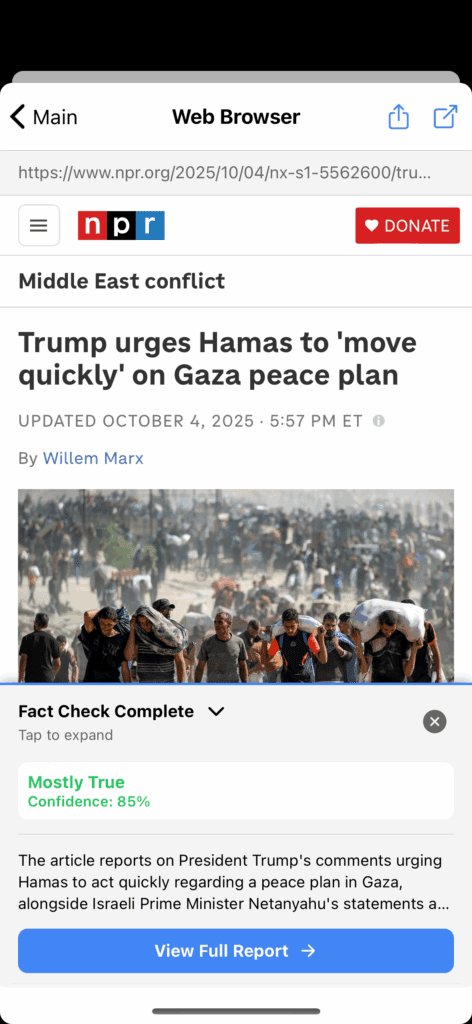
You can click it and it will expand it.
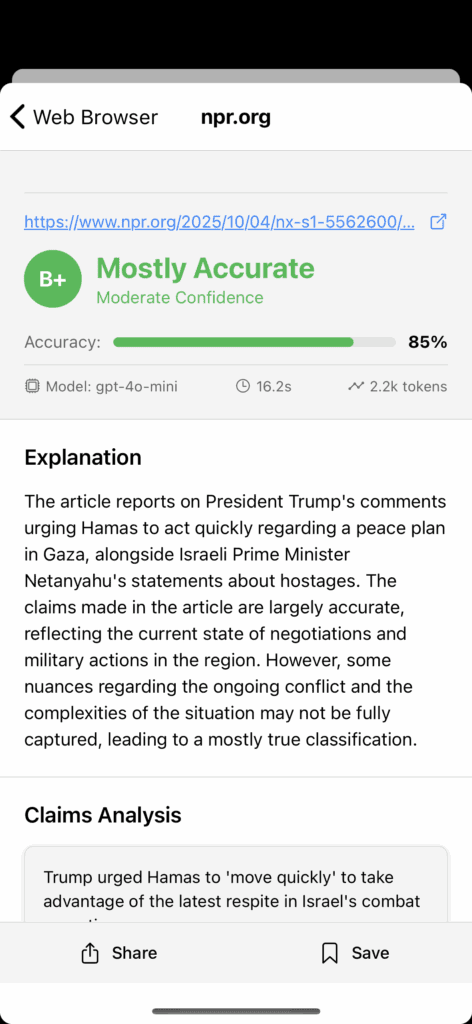
Alternatively, if you click the View Full Report you can read even more.
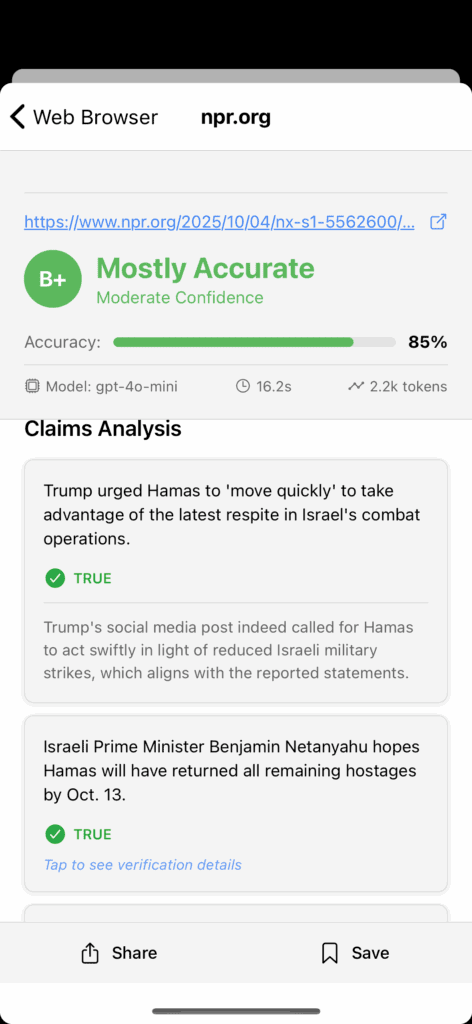
It also shows some of the references from where the information was cross referenced against.
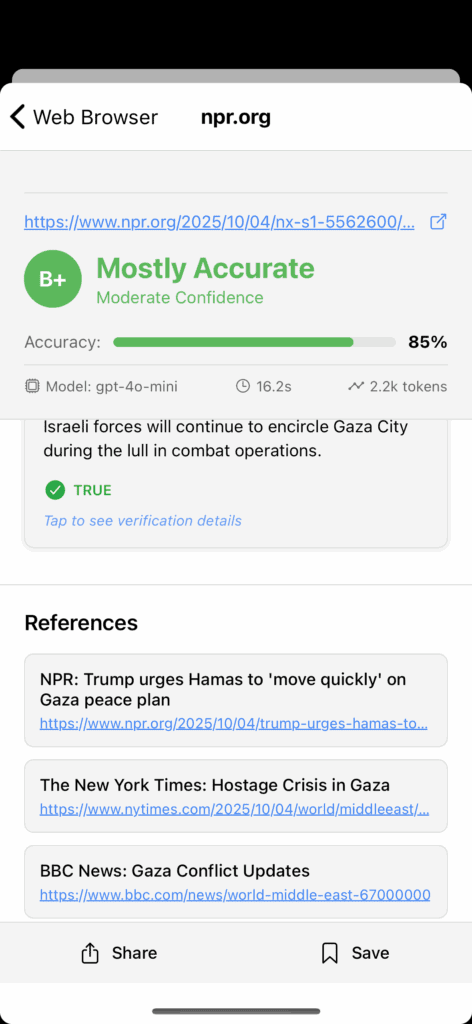
And if you go back to the history button and pull down on the screen to refresh and you can see it has now added it for later reference.
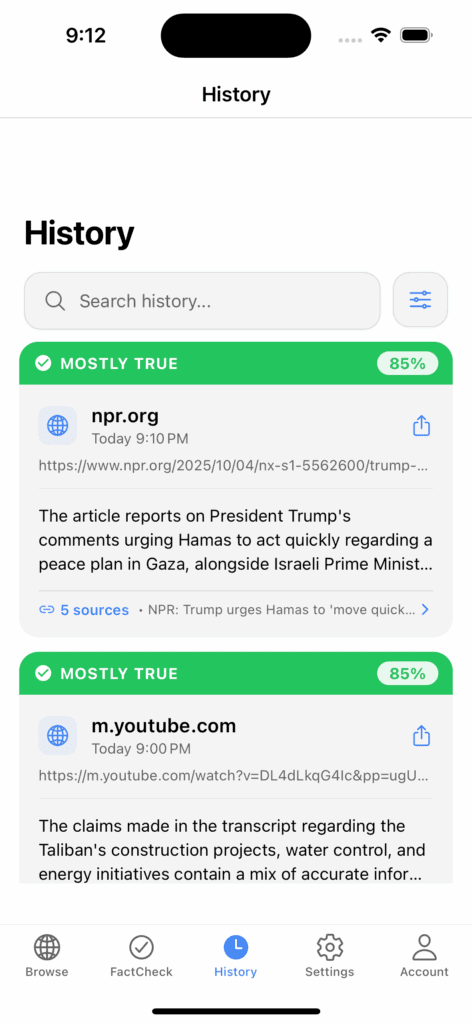
Let’s try the same Youtube test we did earlier using the Google Chrome Extension. Let’s see what is says about this video.
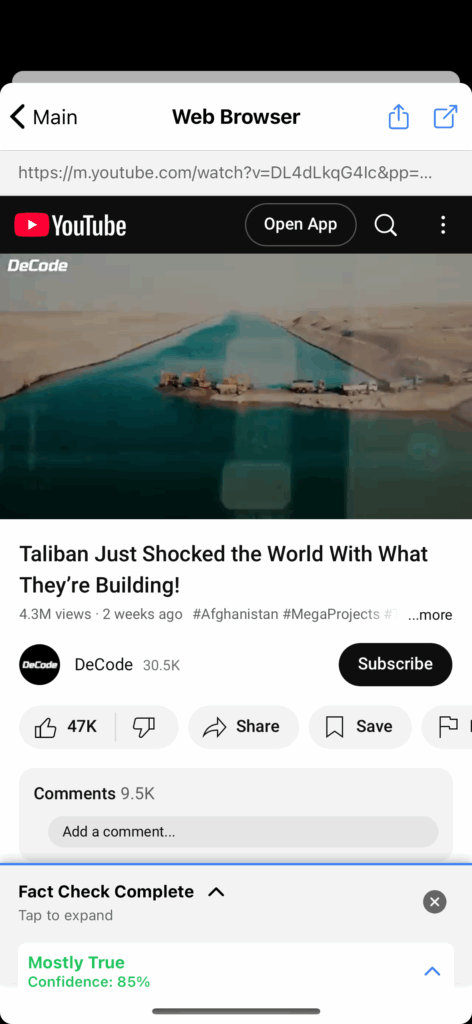
It appears to be mostly true.
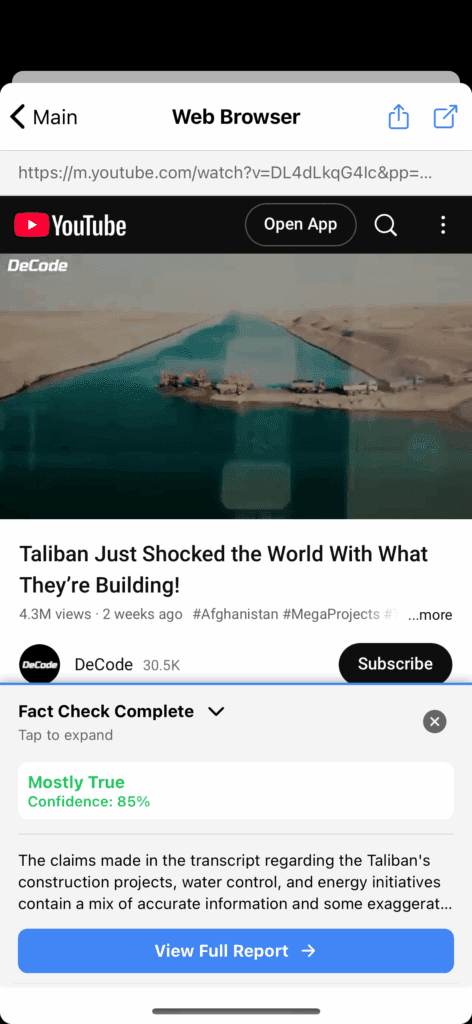
Expanding the Fact Check at the bottom shows a little bit more details.
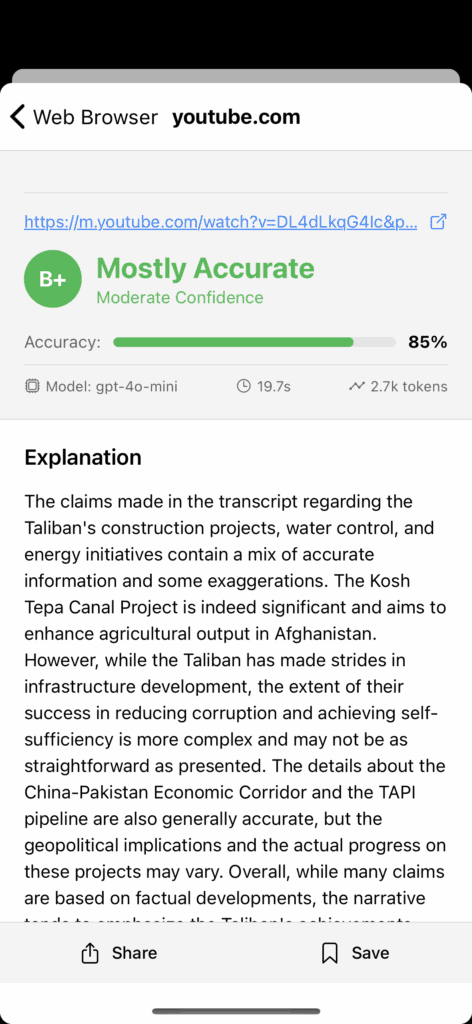
Clicking the View Full Report let’s us see even more details to read.
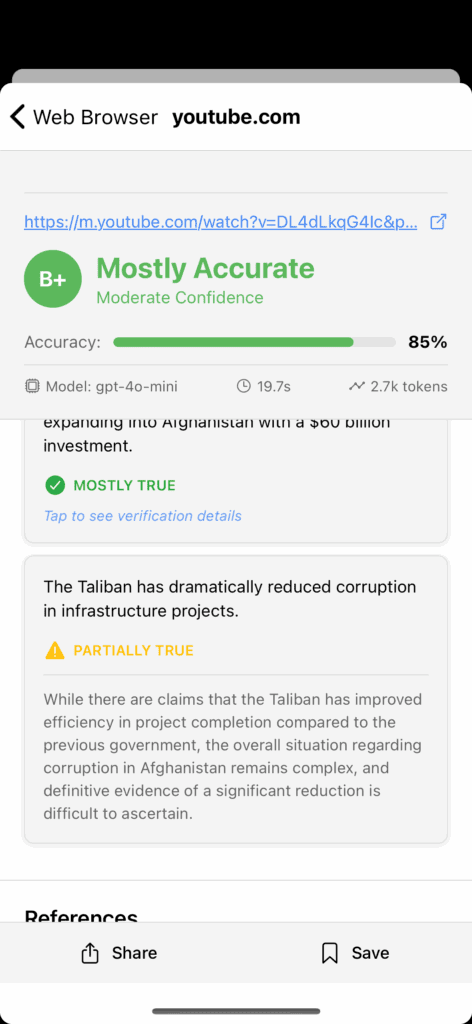
We can see the score was decreased due to the the corruption claims which are not linked to further evidence.

And if we check the History button and pull down we can see that the check is now there for later reference.
An additional note. The beauty of having a unified architecture is it allows the same application to run on multiple platforms and multiple devices. For example, tablets have larger screens so the experience is more robust. Here is an example of the app running on an iPad. You will note the similarities in the user experience and user interface.
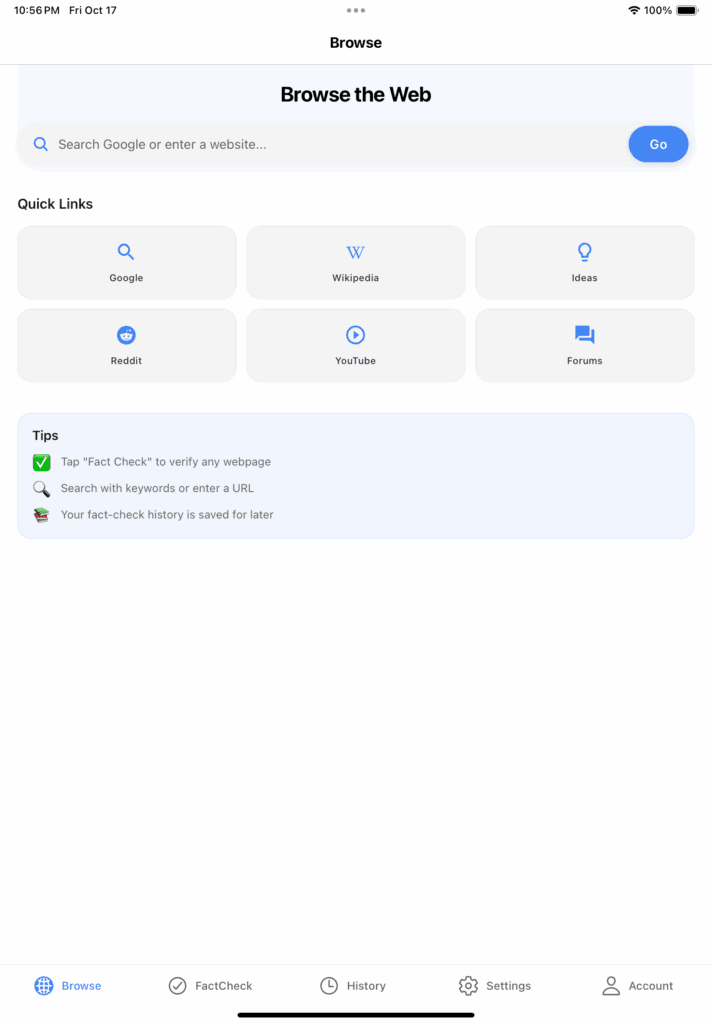
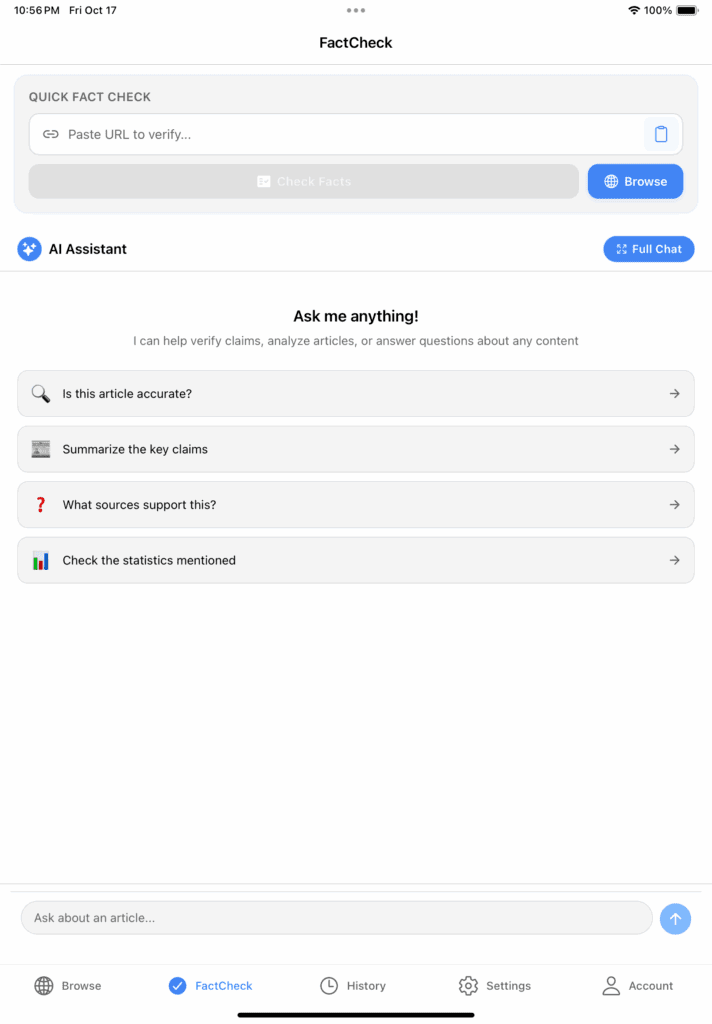


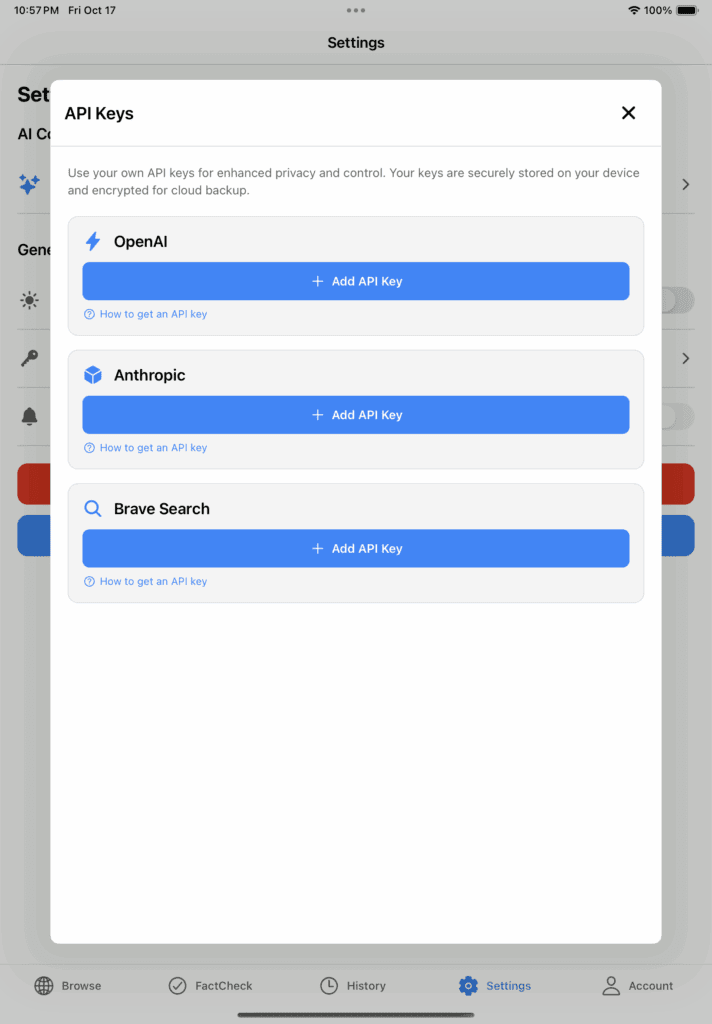
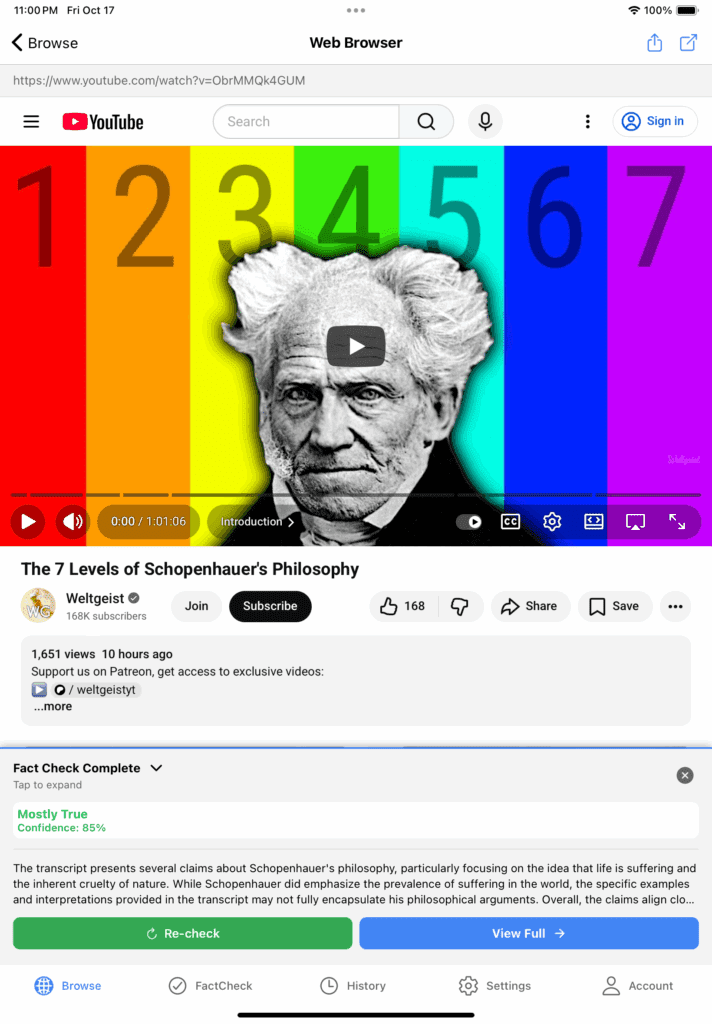
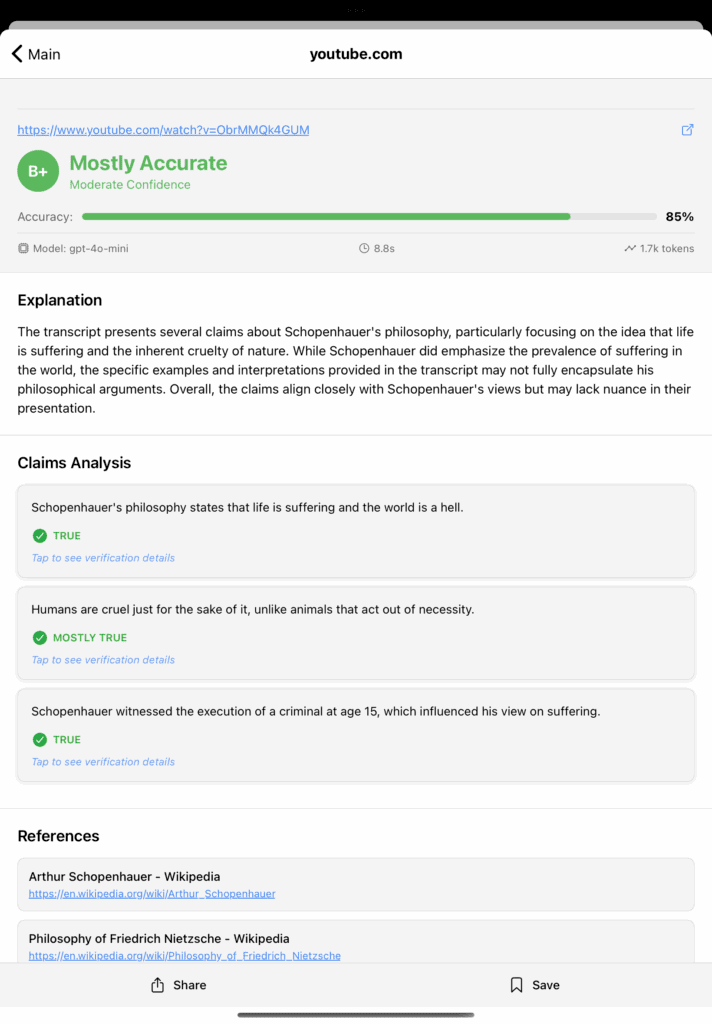


To be transparent, here are some examples of the same application running under Android.
Closing Thoughts:
For those wondering, the idea was simple and initial execution was easy. However, taking a prototype to a production ready state is substantially more involved than many expect. It has taken many months to build this project. For Rene, I basically worked on it every single evening after all family commitments were done and pushed myself no matter how I felt whether it be tired or sick. I used the TIC method which is Time, Intensity, and Consistency.
In this case, time is how long you devote to the work and is not always measured in hours, but also duration of commitment. Intensity is being focused, energetic, or just sheer willingness to push yourself. Consistency is showing up and making something into a habit.
From 2.24.25 to 5.12.25 when Rene was released for Google Chrome as an Extension I spent at least 177 hours coding, refactoring, and testing it and that does not even count brainstorming or devising strategy. When it was released, I went back to work on the other stealth project we are working on, but a few months later I decided to continue work on FactCheck. However, the next commitment, the adaptation to mobile devices, required an even bigger commitment. To adapt the platform, build the backend infrastructure, setup payment processing, publish to Google and Apple, test and lock down everything more securely and partially implement GDPR compliance took a least another 255 more hours between 8.4.25 and 11.13.25. All told, that is at least 432 hours of total time at an absolute minimum.
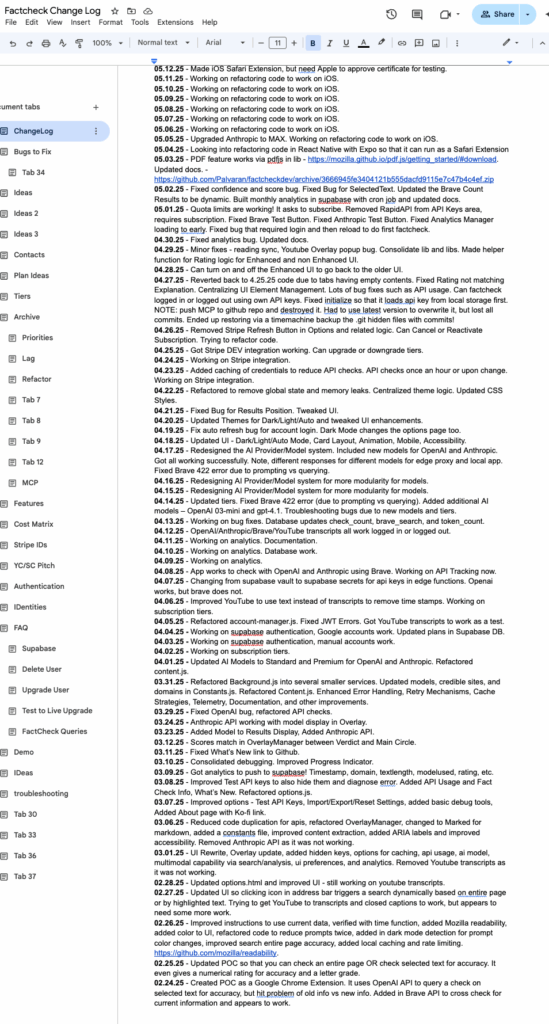
Here is an example of recording my progress up until Rene was released and how putting in the time matters. When you look back on the steps you can see how you slowly built a thing, brick by brick.
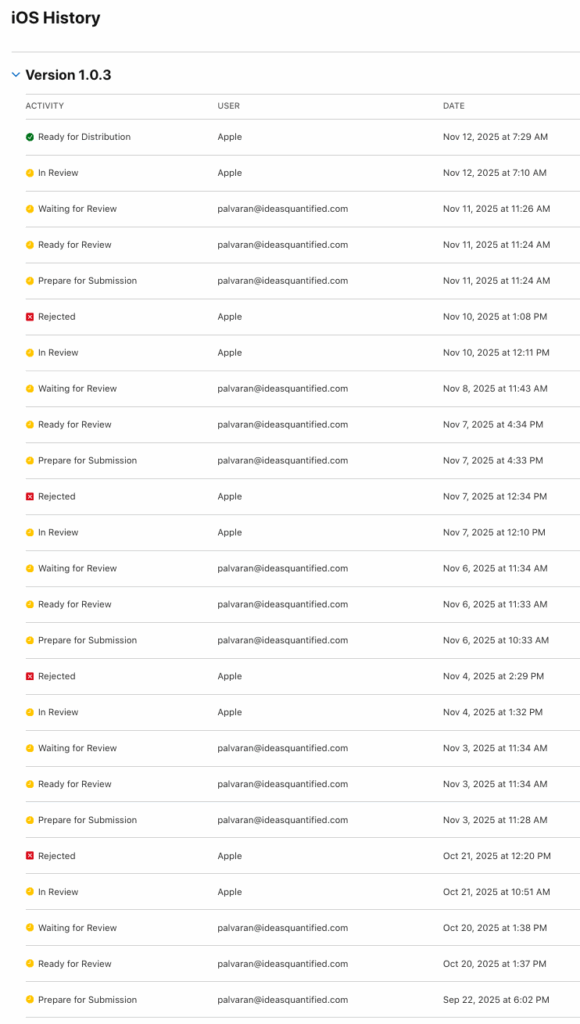
It was not always easy. Getting through the Google and Apple processes can be challenging as you are navigating unexpected rules and regulations at times. In fact, it took me five times to get accepted into the Apple App Store, two times to get accepted into Google Play, and one time to get accepted into the Google Chrome Web Store. In the end, I kept pushing because I believe this is an important tool for everyone to have the option to have. I have created this for you and I hope it helps. Feel free to comment and share your articles, ideas, and thoughts on the IdeasQuantified forums at https://forum.ideasquantified.com/